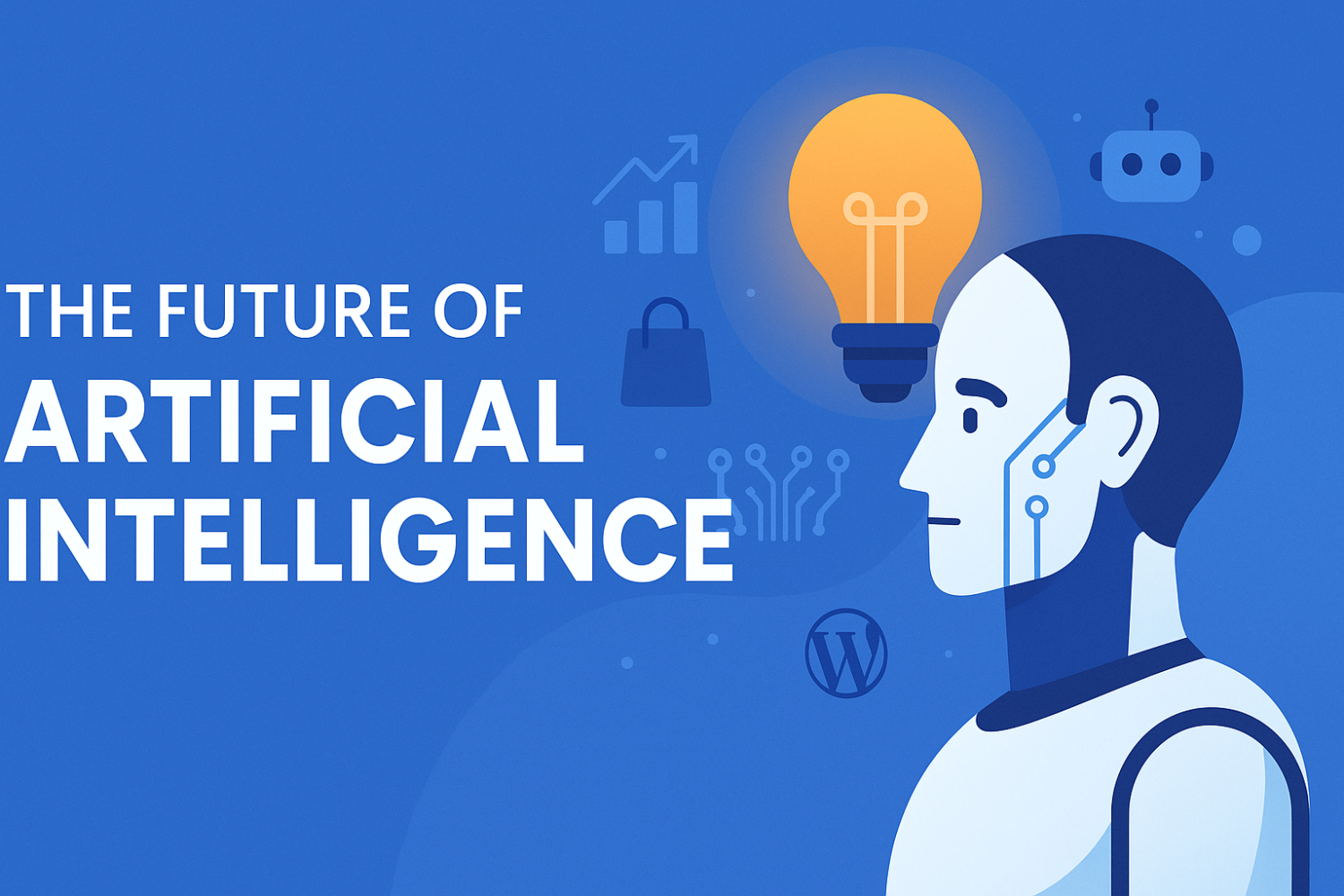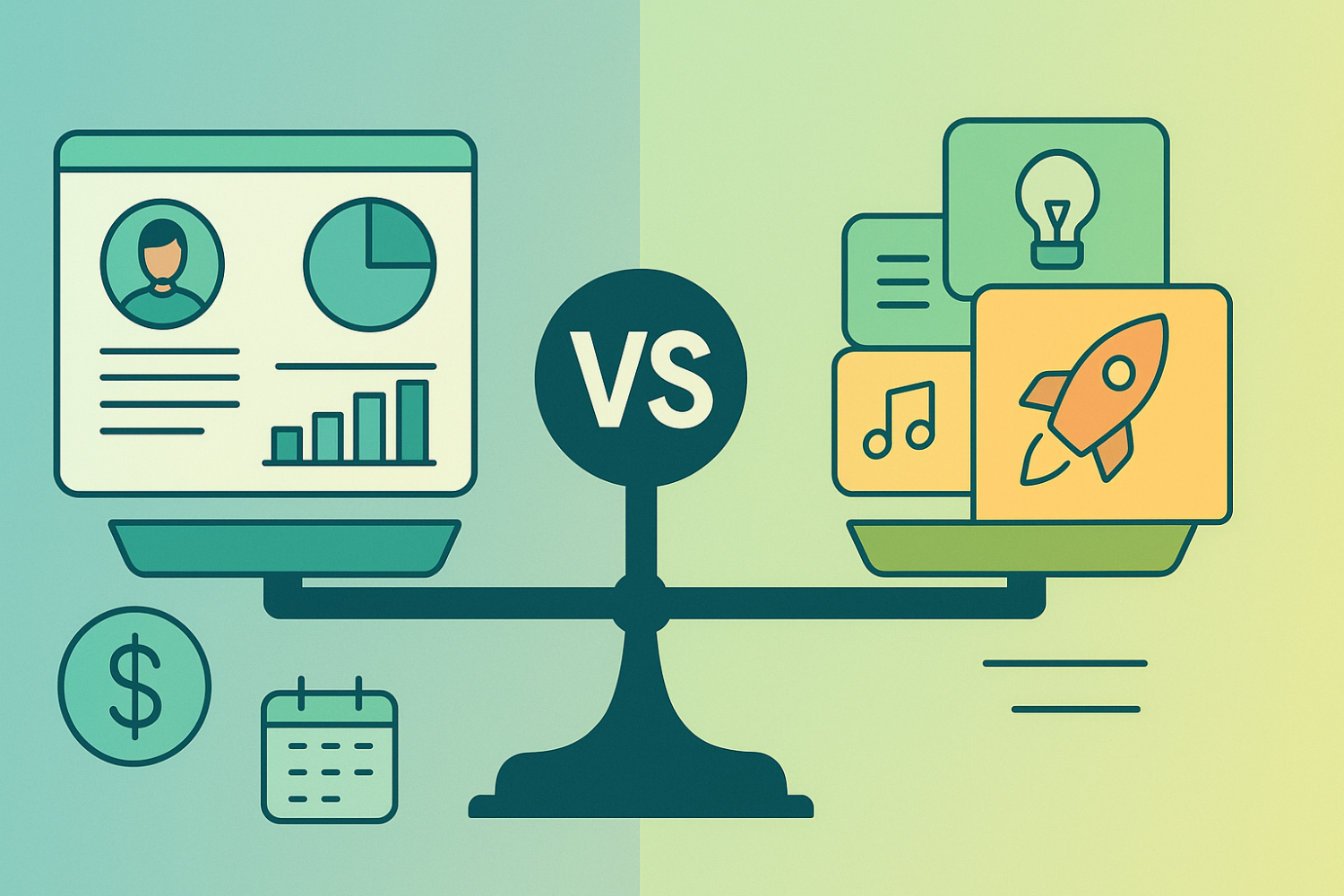Top Chrome Extensions to Boost Your Daily Productivity
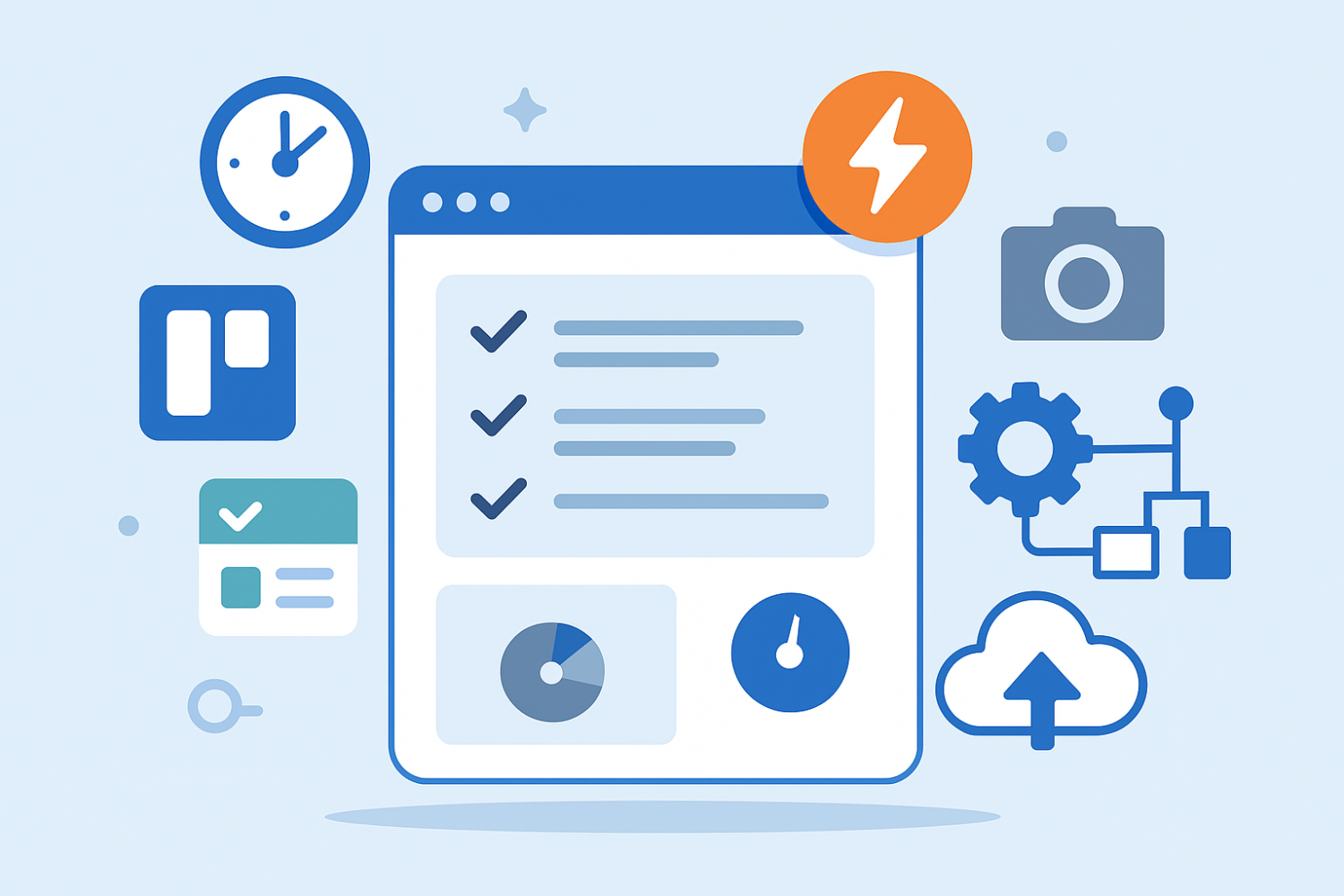
Introduction to Productivity Chrome Extensions
In the digital age, efficiency and time management have become paramount in personal and professional realms. Productivity chrome extensions serve as invaluable tools designed to streamline online work processes and enhance overall efficiency. By integrating these browser extensions into your daily routine, users can significantly optimize their workflow.
These productivity tools offer a range of features that aim to simplify tasks, allowing individuals to focus on what truly matters. For instance, many chrome extensions are equipped with capabilities that assist in organizing tabs, managing tasks, and minimizing distractions. By reducing the clutter often associated with online work, users can achieve a more focused and less chaotic browsing experience.
Furthermore, adopting these time-saving tools is not merely a matter of convenience; it promotes better task management and prioritization. Many users report enhanced productivity levels when utilizing these extensions, as they effectively aid in automating mundane tasks that could otherwise consume valuable time. For example, extensions that help manage emails, schedule appointments, and block distracting websites can significantly improve an individual's capacity to concentrate on pressing projects.
Ultimately, the advantages of these browser extensions extend beyond mere efficiency. They empower users to carve out more time for strategic thinking, creativity, and personal development. By harnessing the power of productivity chrome extensions, individuals can cultivate a workspace that fosters greater output while nurturing a healthier work-life balance. As we delve deeper into this subject, it will become increasingly clear how specific tools can metamorphose one’s daily workflow, ultimately leading to a more productive and fulfilling online experience.
Task Management Extensions
Effective task management is crucial for enhancing productivity, and Chrome extensions have emerged as significant productivity tools that streamline organization and project management. One notable extension is Todoist, a highly regarded tool that allows users to create and manage to-do lists seamlessly. Its user-friendly interface enables easy task categorization, due dates, and priority levels, making it simpler to focus on what matters most.
Another valuable option is Trello, which transforms organization into an engaging visual experience. By utilizing boards and cards, users can track projects and workflow efficiently. This browser extension is particularly useful for teams as it facilitates collaboration, allowing team members to comment on cards, attach files, and set due dates, all while maintaining an orderly structure. Trello’s flexibility makes it suitable for various use cases, from managing personal tasks to large-scale project workflows.
For those seeking automation in their task management, ClickUp serves as an excellent choice. This comprehensive productivity tool integrates various features, such as time tracking and goal setting, all within the browser. Users can customize their workflow to suit their specific needs while benefiting from real-time updates and notifications that help maintain accountability.
As individuals explore these task management extensions, they will find significant improvements in their ability to prioritize tasks and adhere to deadlines. Each tool mentioned offers unique features designed to cater to diverse productivity approaches, helping users refine their workflow. By adopting one or more of these browser extensions, individuals can effectively manage their tasks, enhancing overall performance and achieving their goals with greater ease.
Screen Capture and Annotation Tools
In today's digital workspace, effective communication and collaboration are crucial for productivity. Screen capture and annotation tools serve as essential productivity tools that facilitate sharing ideas and documentation, ultimately enhancing workflow. Chrome extensions dedicated to these functions provide a seamless experience for capturing images and recording videos directly from the browser, allowing users to quickly share visuals with team members or clients.
One notable extension is Awesome Screenshot, which allows users to capture full webpage screenshots or specific areas. The editing features enable annotations, such as arrows and text boxes, offering a clear visual narrative. This tool integrates effortlessly with various productivity applications, including Google Drive and Trello, making it an ideal choice for team environments.
Another powerful resource is Nimbus Capture, which supports capturing images, videos, and even scrolling screenshots. Beyond basic capture, it provides extensive editing options, allowing users to crop, blur sensitive information, and add remarks. Its time-saving tools facilitate easy sharing via links or uploads to cloud services, enhancing accessibility across teams.
For those seeking video recording capabilities, Loom stands out as an excellent choice. It enables users to record their screens along with webcam footage, perfect for creating video tutorials or project updates. The well-structured layout and ease of sharing enhance collaboration, ensuring that everyone stays on the same page in real-time.
Incorporating these browser extensions into your daily routine can significantly boost productivity. By simplifying the processes of capturing and annotating content, they facilitate clearer communication and more efficient project documentation. Utilizing these workflow hacks will not only save time but also enhance the overall effectiveness of team collaboration efforts.
Automation and Workflow Extensions
In today's fast-paced digital environment, maximizing efficiency is essential for individuals and teams alike. Automation and workflow extensions using chrome extensions have emerged as vital productivity tools that can remarkably simplify repetitive tasks and streamline processes. These browser extensions empower users to automate routine processes, allowing them to focus on more critical aspects of their work. By integrating various applications, these productivity-enhancing tools can connect different parts of your digital ecosystem, significantly reducing manual input and errors.
For instance, tools like Zapier and IFTTT are prime examples of chrome extensions that create automated workflows between various applications. By setting up conditional triggers, users can design workflows that automatically perform tasks without the need for constant supervision. This can lead to substantial time savings; for example, you can automatically save email attachments to cloud storage or update your task list in real-time as you receive notifications from your calendar. Such workflow hacks not only free up time for more strategic activities but also minimize the risk of overlooking critical tasks.
Moreover, automation extensions can enhance collaboration within teams. Tools like Todoist or Trello offer seamless integration with other applications, allowing team members to automate task assignments and updates. These enhancements make it easier to maintain visibility and accountability across projects. By adopting such time-saving tools, organizations can promote better project management while reducing the burden of administrative tasks. Ultimately, integrating automation extensions into your daily routine can drive significant productivity gains, enabling individuals to work smarter rather than harder.
As the digital landscape continues to evolve, the potential for employing automation and workflow extensions will only grow. Incorporating these tools into your productivity arsenal can lead to a transformative change in how tasks are managed, encouraging a more efficient and effective working environment.