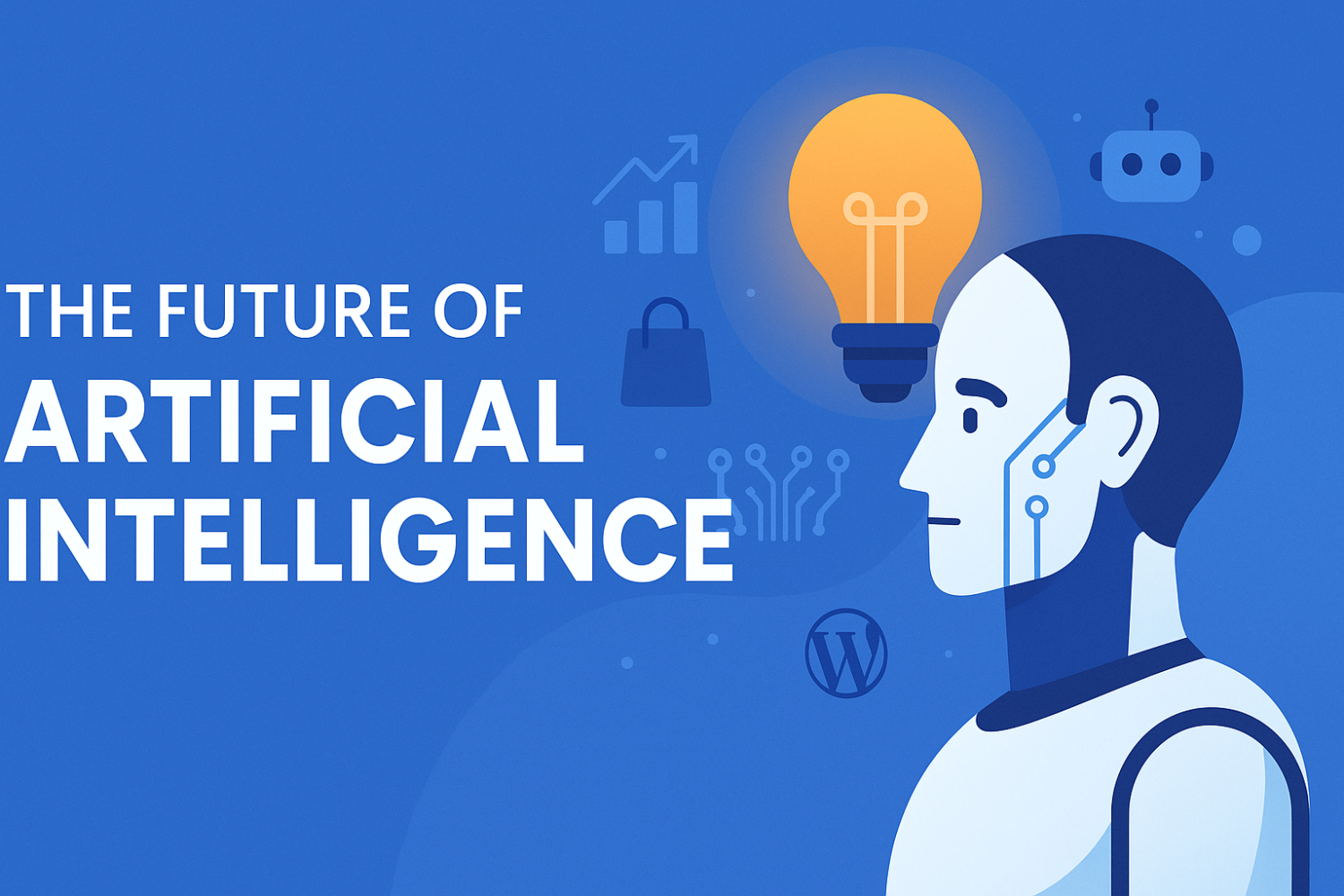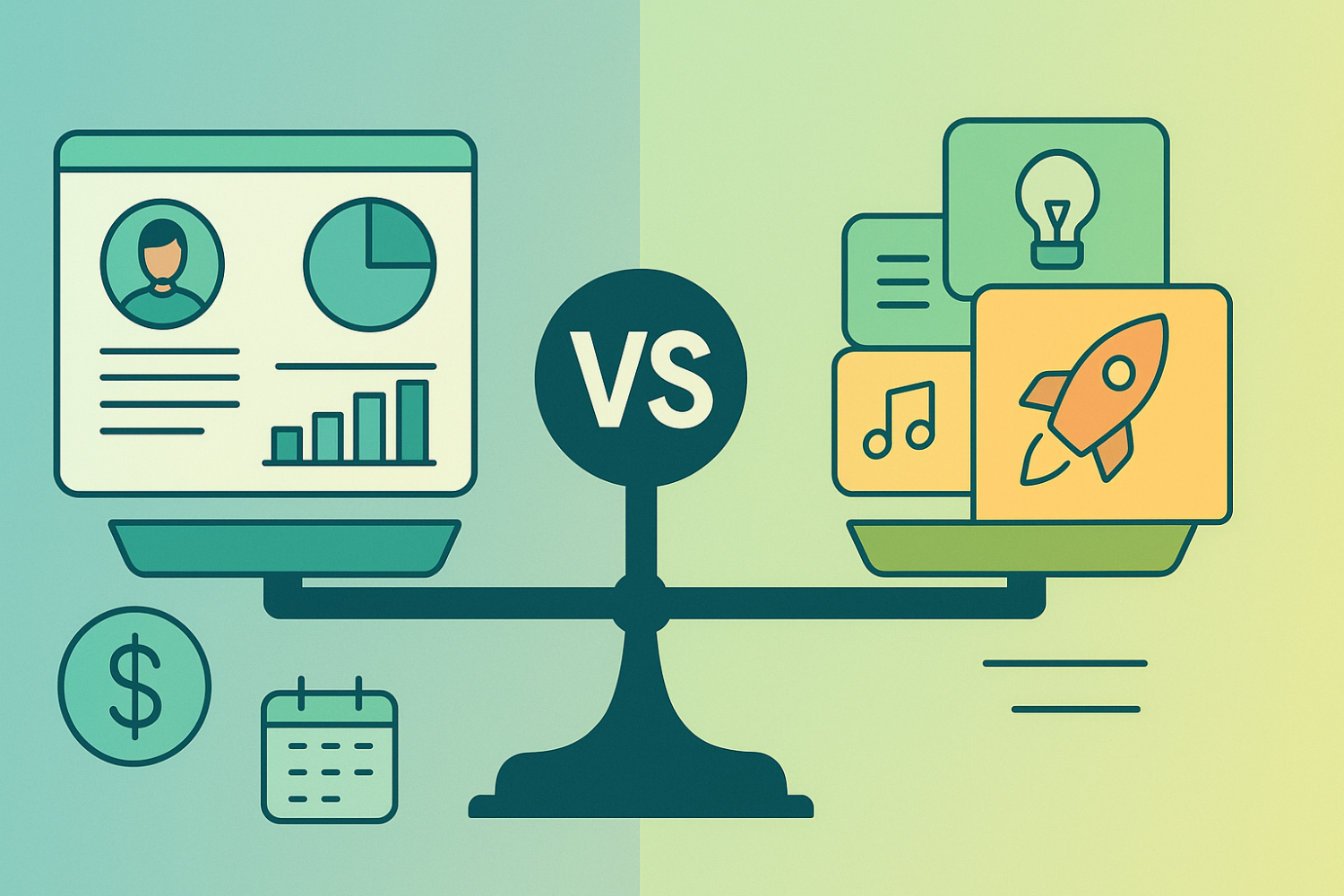Top Security Plugins to Protect Your WordPress Website

Introduction to WordPress Security
The significance of maintaining a secure environment for your WordPress website cannot be overstated. With the increasing prevalence of cyber threats, including hacking attempts, malware, and data breaches, the protection of your site has become paramount. WordPress websites are particularly vulnerable due to their popularity and the potential for exploiting known vulnerabilities. Hence, ensuring robust security measures is critical to safeguarding your website and its users.
Among the extensive range of security threats, common issues include brute force attacks where hackers attempt to gain access through password guessing, and SQL injection, which targets database vulnerabilities. Furthermore, the existence of malicious software can compromise the integrity of your site, leading to unauthorized access and data theft. As a website owner, it is essential to recognize these risks and take proactive steps to mitigate them.
The implementation of security plugins serves as a primary line of defense against these threats. The best WordPress security plugins, such as Wordfence, Sucuri Security, and iThemes Security, provide comprehensive solutions to monitor for suspicious activities, scan for vulnerabilities, and enforce strong authentication measures. Their features often include firewall protection, malware scanning, and automatic updates, which are vital in maintaining the overall health of your website.
Incorporating a reliable security plugin not only protects your WordPress site from external threats but also enhances the trustworthiness of your site among users. When visitors feel secure navigating through your content, it reflects positively on your brand and encourages user engagement. In an era where data protection regulations are increasingly pronounced, neglecting to implement adequate security measures can expose your site to legal ramifications and financial losses. Selecting the right security plugin is a crucial decision that every WordPress site owner must consider seriously.
Overview of Key Security Plugins
Ensuring the security of a WordPress site is paramount, and one of the most effective ways to achieve this is through the use of security plugins. Among the best WordPress security plugins, Wordfence, Sucuri Security, and iThemes Security stand out for their comprehensive features and widespread use within the community.
Wordfence is renowned for its robust firewall and malware scanner, which are tailored specifically for WordPress environments. This plugin not only monitors live traffic but also blocks threats before they affect your site’s performance. Its user-friendly interface and extensive documentation make it a favorite among both novices and experienced users. The firewall provides a critical layer of security, protecting against common vulnerabilities and ensuring that the site remains safe from automated attacks.
Sucuri Security offers a multi-faceted approach to security. Not only does it provide malware detection and removal, but it also includes features for auditing security activity and hardening WordPress installations. This plugin is particularly popular for its cloud-based firewall, which takes the burden off the website's server while still delivering high-level protection. Sucuri's reputation in the security community, supported by numerous positive user reviews, further reinforces its value as a solution to protect WordPress site integrity.
iThemes Security, known previously as Better WP Security, combines various security features to create a comprehensive defense system. It offers functionalities such as two-factor authentication, file change detection, and brute force protection. iThemes Security appeals to users seeking a plugin that simplifies securing their WordPress site while still integrating effective tools to mitigate risks. Its flexibility and range of customizable options have contributed to its ranking among the top contenders in the WordPress ecosystem.
In the context of protecting a WordPress site, these plugins—Wordfence, Sucuri Security, and iThemes Security—demonstrate proven efficacy, popularity, and high user satisfaction, making them indispensable tools for any website owner concerned about security.
Detailed Features and Benefits of Each Plugin
When it comes to the best WordPress security plugins, understanding the features and advantages of each can significantly aid in making an informed choice. This section focuses on three key players: Wordfence, Sucuri Security, and iThemes Security, highlighting their offerings aimed at protecting a WordPress site from various vulnerabilities.
Wordfence is well-known for its robust firewall and malware scanning capabilities. Wordfence's multi-layered security approach ensures that your site is monitored in real-time. It incorporates features such as IP blocking, login security, and the ability to scan for malicious code. One of the standout benefits of Wordfence is its comprehensive dashboard that provides an overview of security health, enabling users to customize settings based on specific requirements. Additionally, the premium version offers advanced features like country blocking and real-time threat intelligence.
Sucuri Security offers a suite of features aimed at providing an all-encompassing protective layer. The plugin's core functionalities include security activity auditing, file integrity monitoring, and website firewall protection. Sucuri excels in incident response, allowing site owners to receive immediate alerts regarding potential threats. One of the distinctive benefits of Sucuri is its ability to serve as a CDN (Content Delivery Network), enhancing overall website performance while effectively safeguarding against DDoS attacks and other malicious activity.
iThemes Security, formerly known as Better WP Security, focuses primarily on enforcing strong passwords and implementing two-factor authentication. Its suite of features includes brute force protection, database backups, and file change detection. The user-friendly interface allows even novice users to set up security measures with ease. A notable advantage of iThemes Security is its ability to fix common WordPress vulnerabilities automatically, ensuring that your website remains fortified against emerging threats.
In conclusion, by assessing the unique features and benefits of Wordfence, Sucuri Security, and iThemes Security, users can make a knowledgeable choice to enhance their WordPress site's security. Each plugin offers various functionalities designed to mitigate risks, providing essential tools for anyone serious about protecting their online presence.
Installation Tips and Best Practices
Installing and configuring the best WordPress security plugins is essential in safeguarding your website against potential threats. To get started, select a security plugin that aligns with your needs. Popular options to consider include Wordfence, Sucuri Security, and iThemes Security. Each of these plugins offers unique features that can significantly enhance your site’s defenses.
Begin by navigating to your WordPress dashboard. Hover over “Plugins” and select “Add New.” In the search bar, type the name of your chosen plugin, such as “Wordfence,” and click “Install Now.” Once installed, activate the plugin in order to configure its settings. For instance, after activating Wordfence, you will need to run the setup wizard that guides you through crucial configurations like firewall settings and basic security options.
When configuring your security plugins, it is important to pay attention to the default settings. Many plugins come with predefined configurations; however, refining these can significantly enhance your site’s protection. For example, in iThemes Security, enabling features like two-factor authentication and strong password enforcement can add layers of security. Similarly, Sucuri Security recommends regular integrity checks and monitoring settings to ensure any changes made to your site are noted and assessed.
Maintaining ongoing site security is as important as initial installation. Make sure to regularly update your security plugins to the latest versions. Monitor your site’s logs and activity reports, as these provide essential insights into potential vulnerabilities. Furthermore, schedule consistent backups of your website data, allowing for recovery in case of security breaches. Implementing these best practices not only helps protect your WordPress site but also instills confidence in the integrity of your online presence.