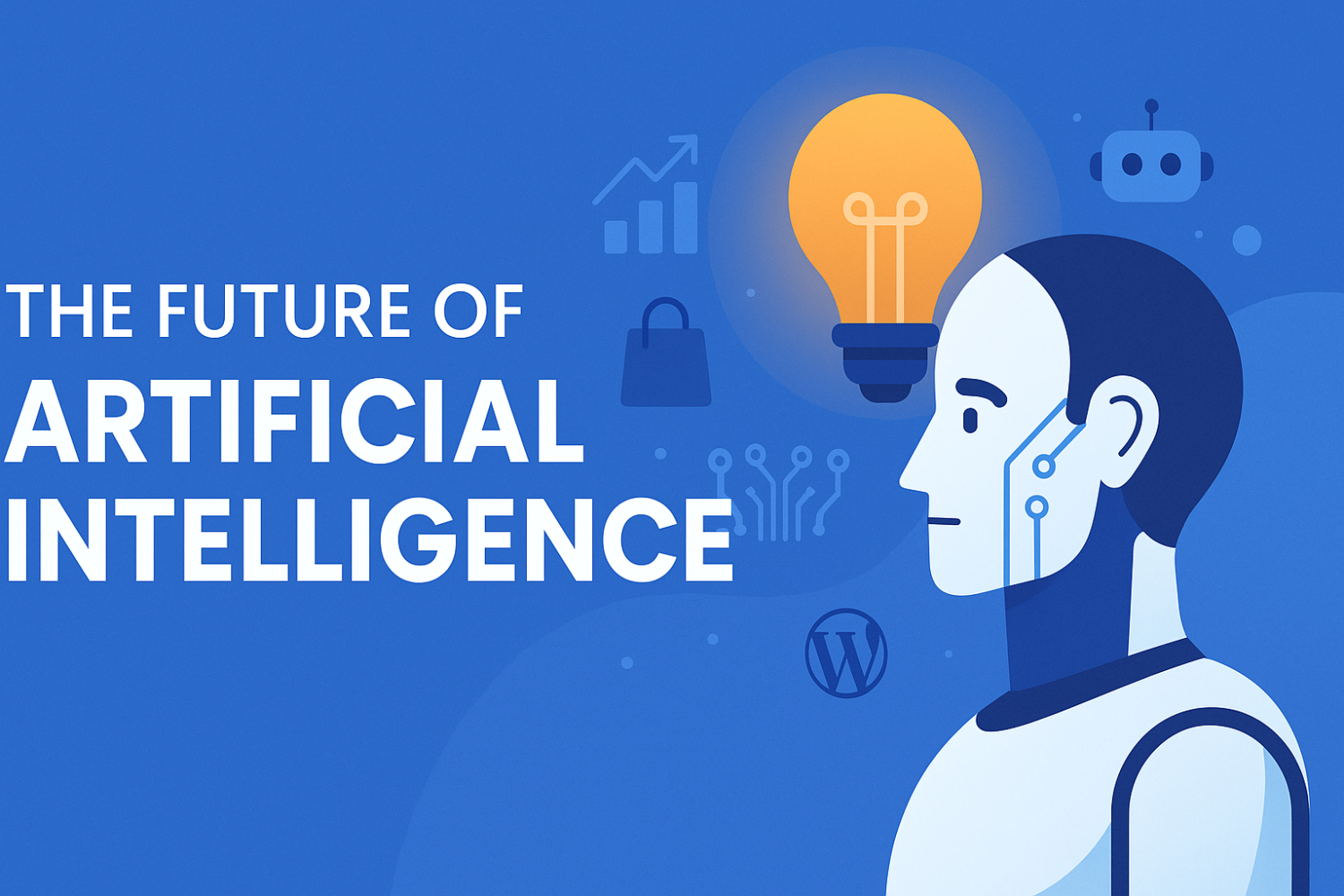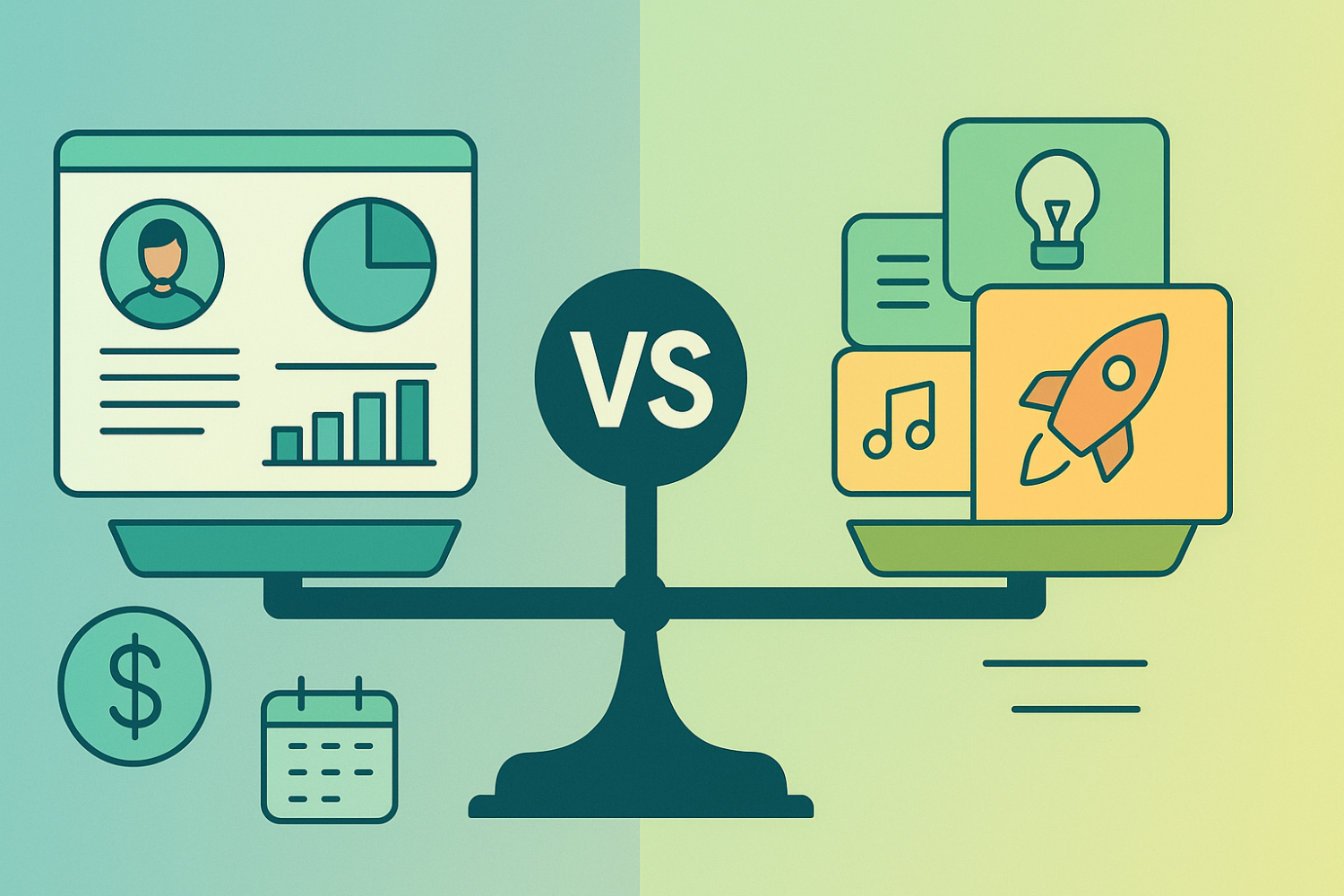5 Essential Canva Tips for Beginners: Create Stunning Graphics with Ease

Understanding Canva: An Overview
Canva is an online graphic design platform that caters to individuals seeking to create stunning visuals without needing extensive design experience. It democratizes the design process by offering a user-friendly interface combined with robust features, making it accessible to both professionals and non-designers alike. One of Canva's standout features is its drag-and-drop functionality, which allows users to easily manipulate elements on the canvas. This intuitive approach simplifies the design experience, enabling even complete novices to produce high-quality graphics effortlessly.
At the heart of Canva's appeal is its extensive library of templates. Whether you need graphics for social media, presentations, or marketing materials, Canva offers a plethora of pre-designed options suited to various purposes. These templates can serve as a foundation, allowing users to make personalizations that reflect their brand or style. Furthermore, for those looking to expand their design skills, the platform provides ample opportunities for applying graphic design tips and downloading inspiring layouts.
In addition to templates, Canva boasts a range of tools and features that enhance the creative process. Users can access a rich collection of fonts, images, and icons, many of which are free to use. This assortment enables individuals to experiment with different design elements seamlessly. Beginners can harness these resources effectively through a beginner Canva guide, which offers insights into best practices and essential tips to improve their design outcomes.
Overall, Canva simplifies graphic design, making it an excellent choice for those unfamiliar with the intricacies of design software. By understanding its core features and capabilities, users can embark on their creative journey with confidence and ease, laying the groundwork for the practical canva tips for beginners that will follow.
Choosing the Right Template: The Key to Professional Designs
When embarking on your graphic design journey, one of the most significant decisions you will face is selecting the right template. The template serves as the foundation of your design, providing both structure and inspiration. Canva, a widely-used tool among non-designers and those just starting, offers an extensive library of customizable templates tailored to various projects such as social media posts, presentations, and flyers. This vast collection allows users to find a layout that resonates with their specific goals and audience, streamlining the design process.
To effectively navigate through Canva's library, it is essential to employ certain strategies. Begin by utilizing the search bar, where you can input keywords related to your project, such as "business," "wedding," or "event." This method narrows down the selection and presents you with relevant designs that fit your theme. Additionally, Canva’s filtering options allow you to categorize templates by their formats – whether you are looking for Instagram posts, infographics, or brochures. This filtering capability is invaluable for beginners who may feel overwhelmed by the multitude of options available.
Another important aspect to consider when choosing a template is the level of customization it offers. Some templates are more versatile, allowing for extensive changes in colors, fonts, and images, while others may be more rigid in their design. As you explore options, consider how much personalization you require for your project. This is especially beneficial for non-designers, as it fosters creativity while maintaining ease of use.
By carefully selecting a template that aligns with your objectives, you are laying the groundwork for a polished and professional design. Approaching your design with the right layout increases your confidence, enhances your creativity, and ultimately leads to stunning visuals that communicate your message effectively.
Utilizing Canva's Design Elements: Enhancing Visual Appeal
Canva offers a plethora of design elements that can significantly enhance the visual appeal of your projects. By effectively utilizing these features, beginners, particularly non-designers, can create stunning graphics with ease. The primary design components available within Canva include shapes, icons, images, and fonts. Understanding how to blend these elements harmoniously is a crucial aspect of graphic design.
Shapes play a pivotal role in organizing content and adding a dynamic aspect to your designs. They can frame text, highlight important information, or create unique backgrounds. For instance, using rounded corners on boxes can evoke a friendly and approachable feel, while sharp angles might convey formality and professionalism. Explore the different shapes available in Canva and pair them with complementary colors to create visually engaging layouts. Additionally, consider using the grid feature to align shapes and text for a cleaner look.
Icons serve as powerful visual cues that can communicate complex ideas quickly. They add a layer of illustration without overwhelming the viewer. When selecting icons, it is advisable to choose those that align with your brand identity and the message you wish to convey. Consistency is key; use icons that share a similar style and color palette to maintain cohesion across your graphics. Similarly, fonts must be chosen carefully—opt for combinations that enhance readability while ensuring they are stylistically aligned. Canva’s extensive font library allows users to explore various typographic combinations that reflect their personal or brand aesthetic.
Color schemes are equally essential in graphic design. Utilizing color effectively can evoke emotions and guide the viewer’s attention. Beginners can benefit from Canva's pre-selected color palettes or create their own using the color wheel available on the platform. Balancing colors in a way that does not overwhelm the viewer is crucial, ensuring that the central message is always clear. By maintaining consistency in your design elements, you can create compelling graphics that not only capture attention but also effectively communicate your message.
Exporting and Sharing Your Designs: Best Practices
Once you have completed your stunning graphic design using Canva, the next step is to export and share your creations effectively. Canva offers several file formats that cater to various needs, making it essential for beginners to understand when to use each option. For instance, PNG is ideal for high-quality images that require transparency, while JPEG is suitable for photographs and detailed images where file size is a concern. If you are creating designs for print, consider using the PDF format to maintain quality and ensure accurate color reproduction.
When optimizing graphics for websites and social media, a few canva tricks can make a significant difference. For web use, exporting images in JPEG or PNG format with appropriate dimensions can help ensure quick loading times, enhancing user experience. It is crucial to balance file size and image quality, as overly large files can slow down your website. Using Canva’s resizing feature can assist you in creating the right dimensions for different platforms, whether it be Instagram, Facebook, or Twitter.
In addition to exporting, another valuable aspect is sharing. Canva allows users to share designs directly through various social media platforms. This feature not only streamlines the process of showcasing your graphics but also ensures that your designs maintain their quality. If you prefer to collaborate with others, consider sharing a link to your design, which allows for easy feedback and adjustments. Utilizing these easy Canva hacks can dramatically improve your sharing experience, ensuring your graphics reach your intended audience effortlessly.
As you embark on your graphic design journey, implementing these tips for beginners will not only enhance your skills but will also empower you to create stunning visuals that stand out in any context. Mastering the export and sharing processes is pivotal in effectively presenting your work, allowing you to maximize the potential of Canva as a powerful design tool for non-designers.