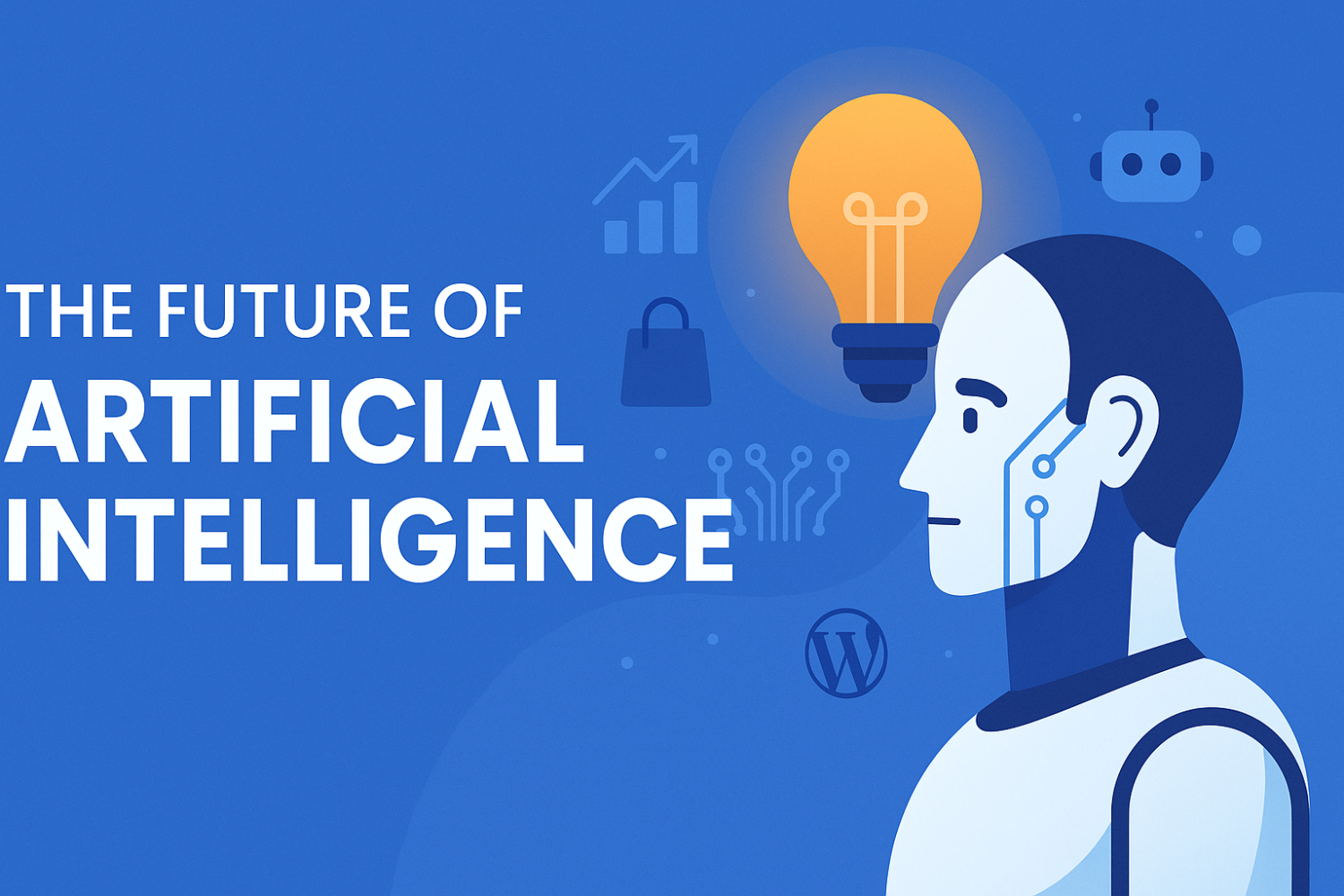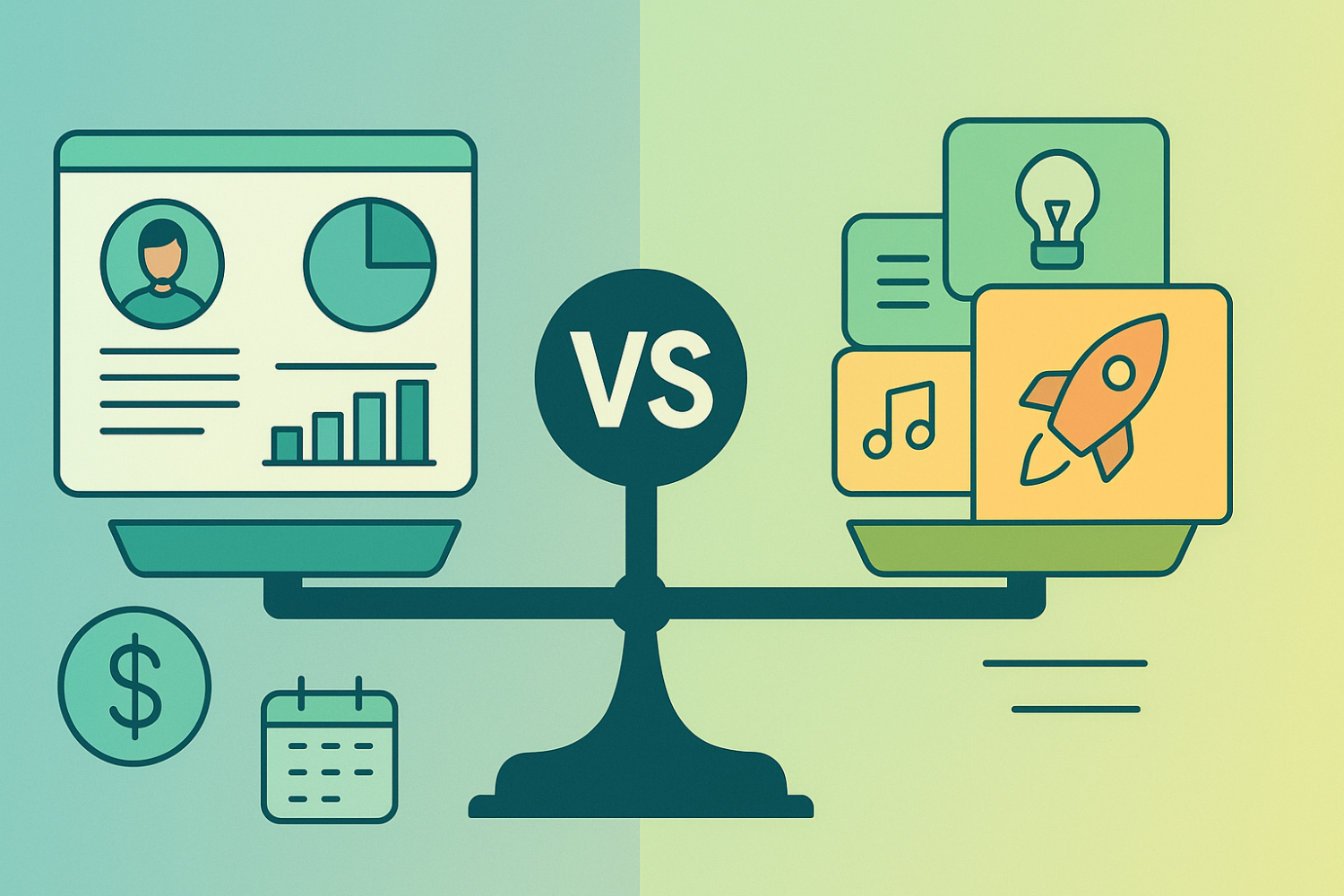The Ultimate Guide to the Best Security Plugins for WordPress

Introduction to WordPress Security
Website security is of paramount importance for anyone utilizing WordPress as their content management system. With over 40% of websites on the internet powered by WordPress, it has become a significant target for cybercriminals. Common threats such as malware, hacking attempts, and denial-of-service attacks can jeopardize the integrity and availability of a site. These vulnerabilities not only affect the website owner but can also severely impact visitors and customers, leading to a loss of trust and credibility.
The consequences of inadequate WordPress security can be dire. Once a website falls victim to malicious activity, recovery can be a lengthy and costly process. Data breaches can expose sensitive information, leading to compliance issues and potential legal ramifications. Therefore, implementing robust security measures is not just advisable; it is crucial for the survival of a website.
Utilizing security plugins serves as a critical first line of defense against these threats. These plugins come equipped with features designed to enhance website protection by monitoring for suspicious activity, scanning for vulnerabilities, and providing options for malware removal. In addition, many of the best WordPress plugins include features such as firewall protection, login attempt limits, and regular security audits. By leveraging these tools, WordPress users can significantly reduce the risk of compromise.
Furthermore, in a landscape where threats are constantly evolving, staying informed and proactive is essential. Security plugins can help shield websites from newly emerging vulnerabilities by providing timely updates and patches. This post will explore some of the top-rated security plugins available in the market, aiming to equip WordPress users with the knowledge necessary to protect their websites effectively. Investing in website security not only ensures the functionality of a site but also fosters a safer and more reliable online environment for all users.
Top-Rated WordPress Security Plugins
WordPress security is a crucial aspect for website owners to ensure their sites remain protected against various online threats. Fortunately, several top-rated plugins are available to assist in this endeavor. Among these, Wordfence, Sucuri, and iThemes Security stand out for their effectiveness and comprehensive features.
Wordfence is often regarded as one of the best WordPress plugins for security, providing robust firewall protection alongside malware scanning. It offers real-time threat intelligence, which is crucial for identifying potential risks. Additionally, Wordfence includes a unique feature that allows users to lock out suspicious IP addresses, thereby enhancing overall website protection. Its user-friendly interface makes it easy for users of all levels to navigate and utilize its functionality effectively.
Sucuri is another esteemed security plugin known for its cloud-based firewall features. This plugin not only offers malware scanning and removal but also provides performance enhancements through its globally distributed CDN. Users benefit from daily malware scans and security hardening measures implemented automatically. Sucuri is particularly effective for users who require round-the-clock monitoring of their website security.
Lastly, iThemes Security is an excellent option focusing on various security measures, including login lockdown and two-factor authentication. This plugin identifies common vulnerabilities and addresses them through multiple integrated features, ensuring that security is not compromised. Its simple installation and setup processes make it suitable for both beginner and advanced users.
In conclusion, selecting the right security plugin is vital for protecting your WordPress website from malware and other threats. By understanding the features and strengths of plugins like Wordfence, Sucuri, and iThemes Security, users can make informed decisions, thereby enhancing their overall website protection. Each of these plugins offers distinct functionalities that cater to different security needs, ensuring a safer online experience for website owners and their visitors.
Features to Look for in a Security Plugin
When selecting a security plugin for your WordPress website, it is imperative to consider several essential features that will provide robust protection against threats such as WordPress malware and cyberattacks. One of the foremost features is malware scanning, which identifies and alerts users to any malicious codes or vulnerabilities present on the site. A reliable security plugin will perform regular scans, ensuring that any issues are promptly addressed.
Another critical aspect is the presence of a firewall. A good security plugin should offer a Web Application Firewall (WAF) that acts as a barrier between your website and potential threats. This feature not only helps in blocking malicious traffic but also filters out harmful requests before they reach your server, thus enhancing overall website protection. Furthermore, plugins that update their firewall rules frequently are preferable, as they adapt to the latest security threats.
You should also look for options that provide brute force protection. This feature defends against attacks where hackers attempt to gain access through repeated login attempts. A security plugin capable of limiting login attempts or implementing CAPTCHA can significantly reduce the risk of unauthorized access to your site.
User-friendly interfaces are equally important. A security plugin should be accessible to users of all skill levels, with intuitive dashboards and detailed guidance for setting up the different features. This accessibility ensures that even those without extensive technical knowledge can efficiently protect their website.
Finally, it is essential to choose a plugin that offers regular updates. The digital security landscape is continually evolving, and having a plugin that promptly updates its features helps to protect your website against new threats. By considering these essential features, users can make informed decisions and select the best WordPress plugins for their specific security needs.
Installing and Configuring Security Plugins Effectively
Enhancing WordPress security through the effective installation and configuration of security plugins is a critical step in protecting your website. To begin, select the best WordPress plugins tailored to your specific security needs. Popular options include Wordfence, Sucuri, and iThemes Security. Once you have identified the appropriate plugin, the installation process typically involves accessing your WordPress dashboard, navigating to the 'Plugins' section, and selecting 'Add New.' Here, you can search for your chosen plugin, install it, and activate it directly from your dashboard.
After installation, configuring your security plugin is essential. Most security plugins will prompt you to set up initial settings that can significantly influence your website's protection. Begin by exploring the dashboard of the plugin to familiarize yourself with its features. Configuration options may include enabling firewall protection, setting up regular malware scans, and altering login attempts to thwart unauthorized access. It is advisable to go through each option carefully and make adjustments based on your website's needs and traffic patterns.
Additionally, consider enabling two-factor authentication (2FA) for login security and regularly updating your software and plugins. This practice can safeguard against vulnerabilities that hackers might exploit. You should also establish a schedule for automated tasks like malware scans and backups to ensure your website remains secure over time. After you have saved your settings, it's wise to conduct post-installation checks to verify that the plugin is functioning correctly. This may involve accessing your site from both the front-end and back-end to ensure all functions work seamlessly without hindrance. By closely following these steps, you can significantly enhance the overall website protection of your WordPress site against potential threats such as WordPress malware.