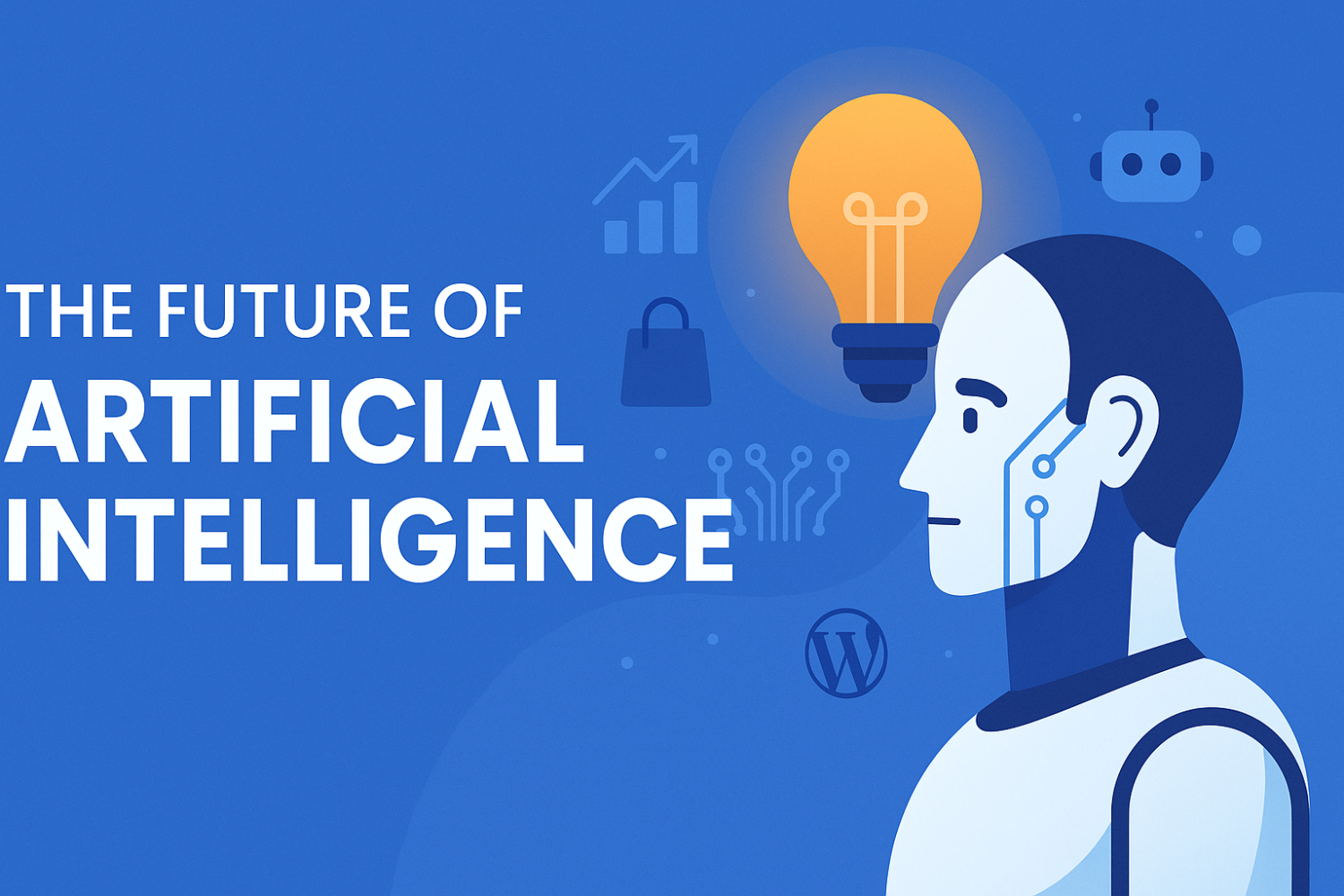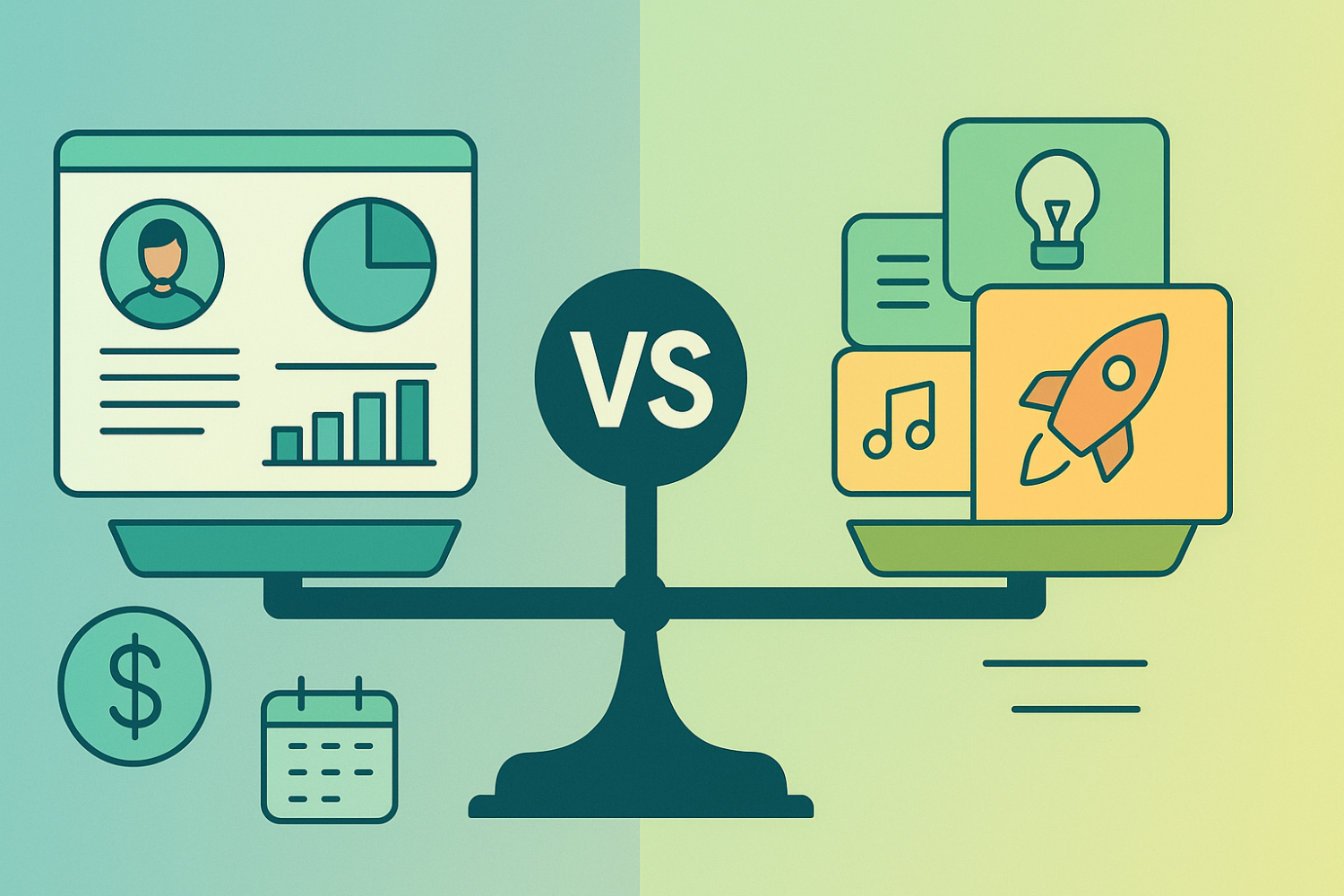Creating Forms with Ease: An In-Depth Review of WPForms
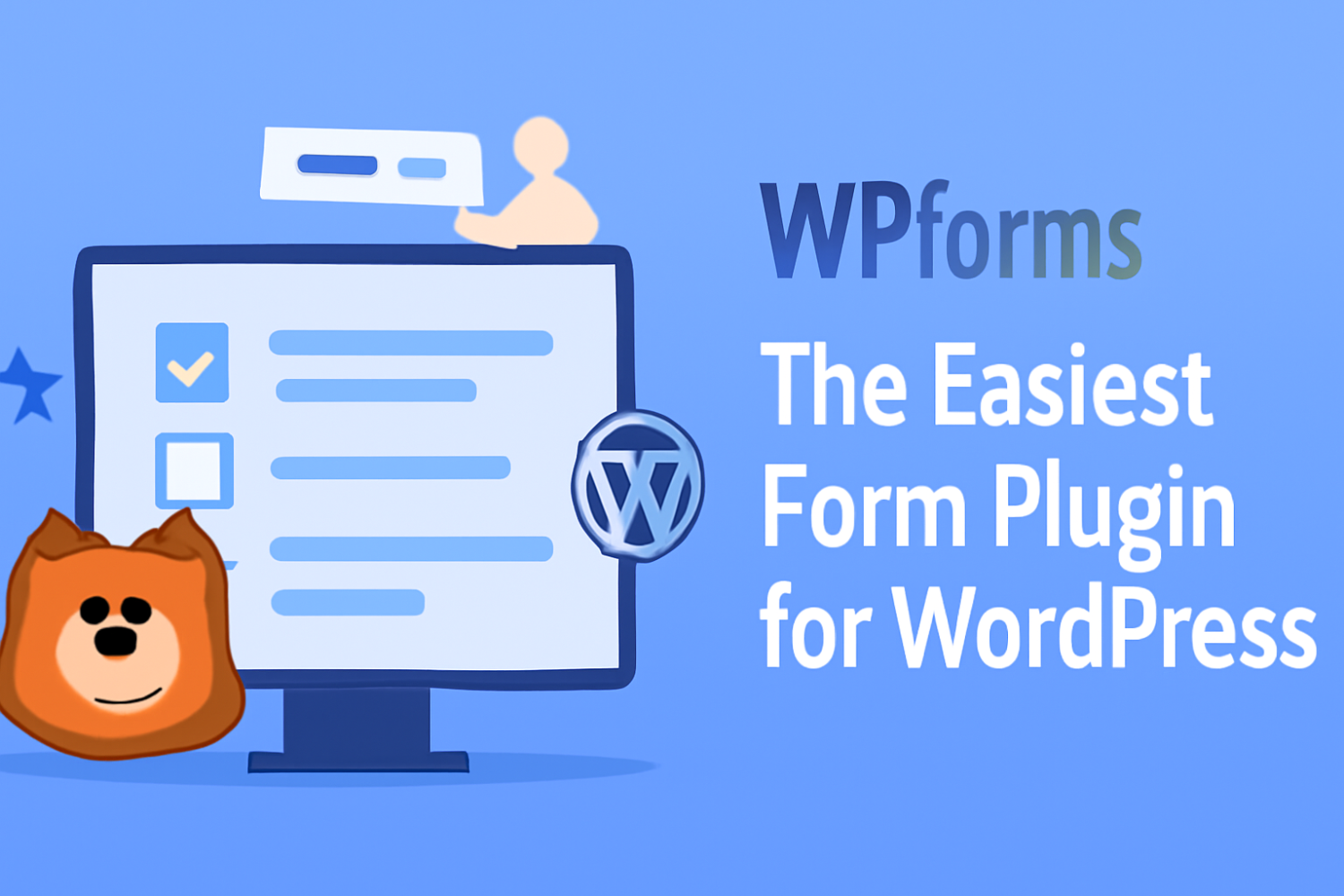
Introduction to WPForms
WPForms is a powerful and versatile WordPress plugin designed specifically for form building. It allows users to create a variety of contact forms and other types of forms with unparalleled ease. In the fast-paced digital landscape, where website functionality often hinges on user interaction, having an effective form builder tool is essential for any website owner. WPForms excels in providing a user-friendly experience, making it one of the easiest form plugins available on the WordPress platform.
One of the key features that sets WPForms apart is its drag-and-drop form builder interface. This intuitive design empowers users, regardless of their technical expertise, to create custom forms effortlessly. Users can simply select the desired fields—such as text boxes, dropdown menus, and checkboxes—and arrange them as preferred, thus streamlining the form customization process. Furthermore, WPForms offers various pre-built templates tailored to different purposes, such as registration, surveys, and feedback forms, enabling users to launch their forms quickly.
The significance of incorporating user-friendly forms into WordPress websites cannot be overstated. Contact forms act as a vital link between site owners and visitors, facilitating communication and engagement. WPForms enhances this aspect by providing features such as spam protection, email notifications, and payment integration, ensuring that every interaction is secure and efficient. WPForms also supports integrations with popular services like Mailchimp and PayPal, adding further functionality to your forms.
In summation, WPForms is an effective solution for WordPress website owners seeking to enhance their online presence through efficient form creation. Its user-friendly features and extensive customization options distinguish it from other form builders, positioning it as a top choice for many seeking to create effective contact forms and improve their site's overall functionality.
Installation and Setup
Installing WPForms, a leading WordPress plugin, is a straightforward process that can be completed in a matter of minutes. Whether you opt for the free or premium version, the steps remain simple and user-friendly, making it one of the easiest form plugins available. To begin, log in to your WordPress admin dashboard and navigate to the 'Plugins' section. Click on 'Add New' and use the search bar to find WPForms. Once identified, click on 'Install Now' and then activate the plugin for immediate use.
If you choose to purchase the premium version, the procedure slightly differs. After purchasing WPForms from the official website, you will receive a download link for the plugin file. After downloading the .zip file, return to your WordPress dashboard, go back to 'Plugins', and select 'Add New.' Here, click on 'Upload Plugin' and choose the .zip file you just downloaded. Click on 'Install Now', followed by 'Activate' once the installation is complete.
After activation, it is essential to configure the initial settings to tailor WPForms to your needs. You will find a new menu option labeled 'WPForms' in your dashboard. Click on it to access the settings page where you can enter your license key (for the premium version) and adjust other default configurations including notification settings and form display options. This setup step ensures that your contact forms behave as needed and align with your website’s objectives. Whether you are creating simple contact forms or more complex surveys, the personalized setup will enhance your form customization experience.
Overall, WPForms streamlines the process of installing and setting up a robust form builder while ensuring that users at all technical levels can navigate through without difficulty.
Creating and Customizing Forms
WPForms stands out as one of the most user-friendly form builders available for WordPress, making it the easiest form plugin for individuals looking to create functional and aesthetically pleasing forms. With its intuitive drag-and-drop interface, users can effortlessly design various types of forms, from simple contact forms to more complex surveys and registration forms. This feature significantly minimizes the technical barriers that often accompany form creation, allowing users of all skill levels to engage with the process.
The platform offers a diverse range of pre-built templates tailored for different purposes, which can further streamline the form creation process. These templates are customizable, enabling users to modify existing structures to better suit their specific needs. Whether it’s a straightforward contact form or a detailed multi-page form for event registrations, WPForms provides a solid foundation upon which users can build their unique forms.
One of the remarkable aspects of WPForms is its extensive customization options. Users can personalize forms through various styling choices, such as adjusting colors, fonts, and layouts to ensure that the forms align with their website’s design. Additionally, the inclusion of conditional logic allows users to create dynamic forms that change based on user input. For instance, if a user selects a certain option, subsequent fields can be shown or hidden, enhancing the overall user experience and ensuring that the forms are tailored to gather relevant information efficiently.
In conclusion, by leveraging the versatility and features of WPForms, users can create tailored forms that not only fulfill their requirements but also enhance the engagement of visitors on their website. The combination of an easy-to-use interface, customizable templates, and advanced functionalities makes WPForms an invaluable tool for anyone looking to build contact forms and other types of forms effectively.
Benefits and Use Cases of WPForms
WPForms stands out among various WordPress plugins as a highly efficient form builder, providing users with a range of benefits that enhance the process of creating contact forms and other types of forms. One of the most significant advantages of utilizing WPForms is its user-friendly interface, which allows even those with minimal technical expertise to create sophisticated forms rapidly. This makes it the easiest form plugin available, ensuring that anyone can set up complex form customization without the need for extensive coding knowledge.
In terms of use cases, WPForms excels in improving user engagement on websites. For instance, businesses can employ WPForms to create feedback forms, enabling visitors to share their thoughts and suggestions seamlessly. This real-time feedback mechanism not only elevates customer satisfaction but also provides valuable insights for businesses looking to enhance their services. Furthermore, forms designed with WPForms can be embedded in several areas of a site, including landing pages, blogs, and even social media, thereby increasing visibility and user interaction.
Another noteworthy application of WPForms lies in its ability to capture leads effectively. Many website owners use the form builder to design newsletter subscriptions or lead generation forms that facilitate the collection of visitor information. With its integration capabilities, WPForms can work seamlessly with email marketing services, allowing businesses to automate and streamline their follow-up processes. Numerous testimonials confirm the efficacy of WPForms in converting casual site visitors into engaged customers by maintaining a continuous connection through tailored forms.
In conclusion, the flexible capabilities and intuitive design of WPForms position it as a premier choice for diverse website owners aiming to enhance user interaction, gather pertinent feedback, and capture leads efficiently.