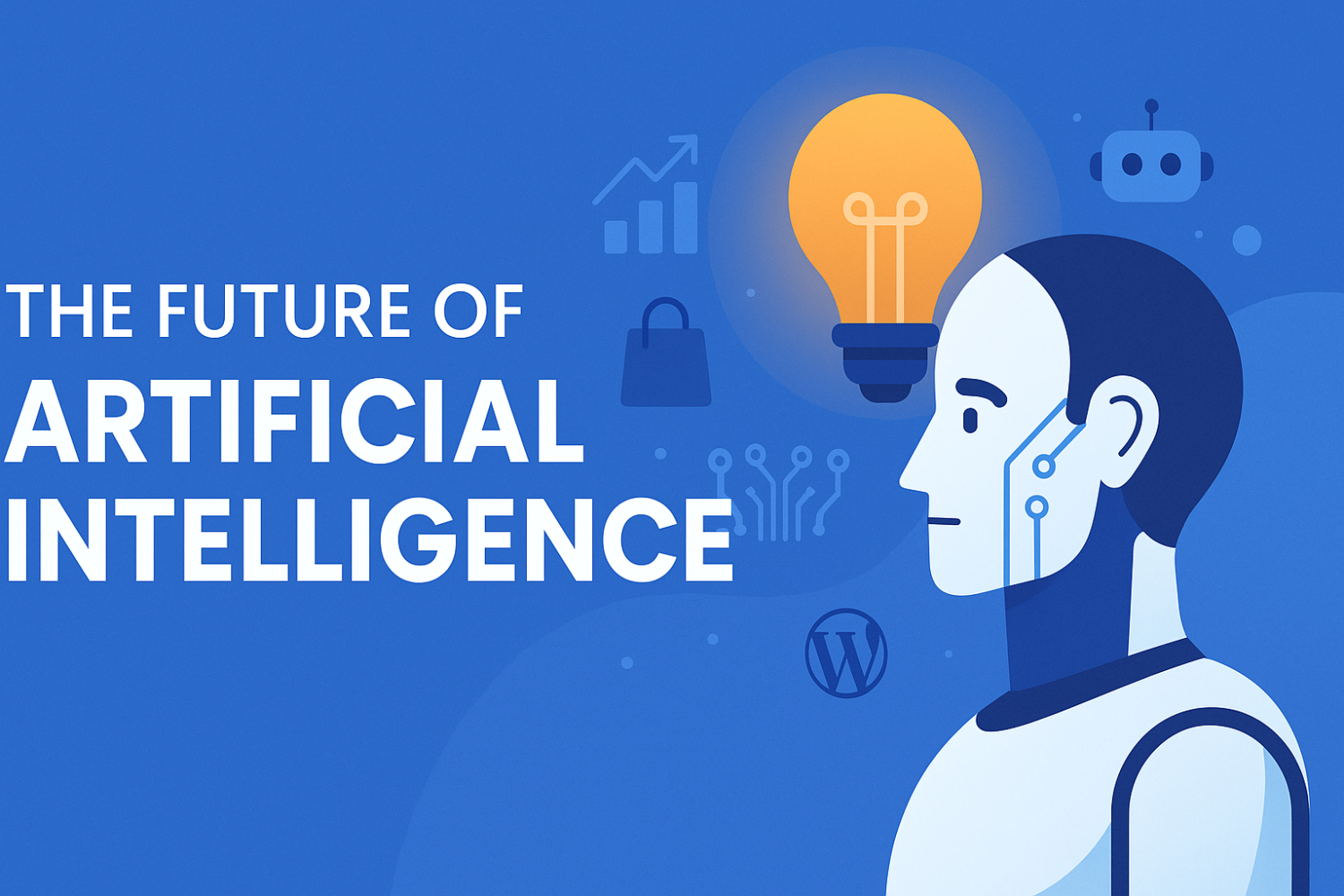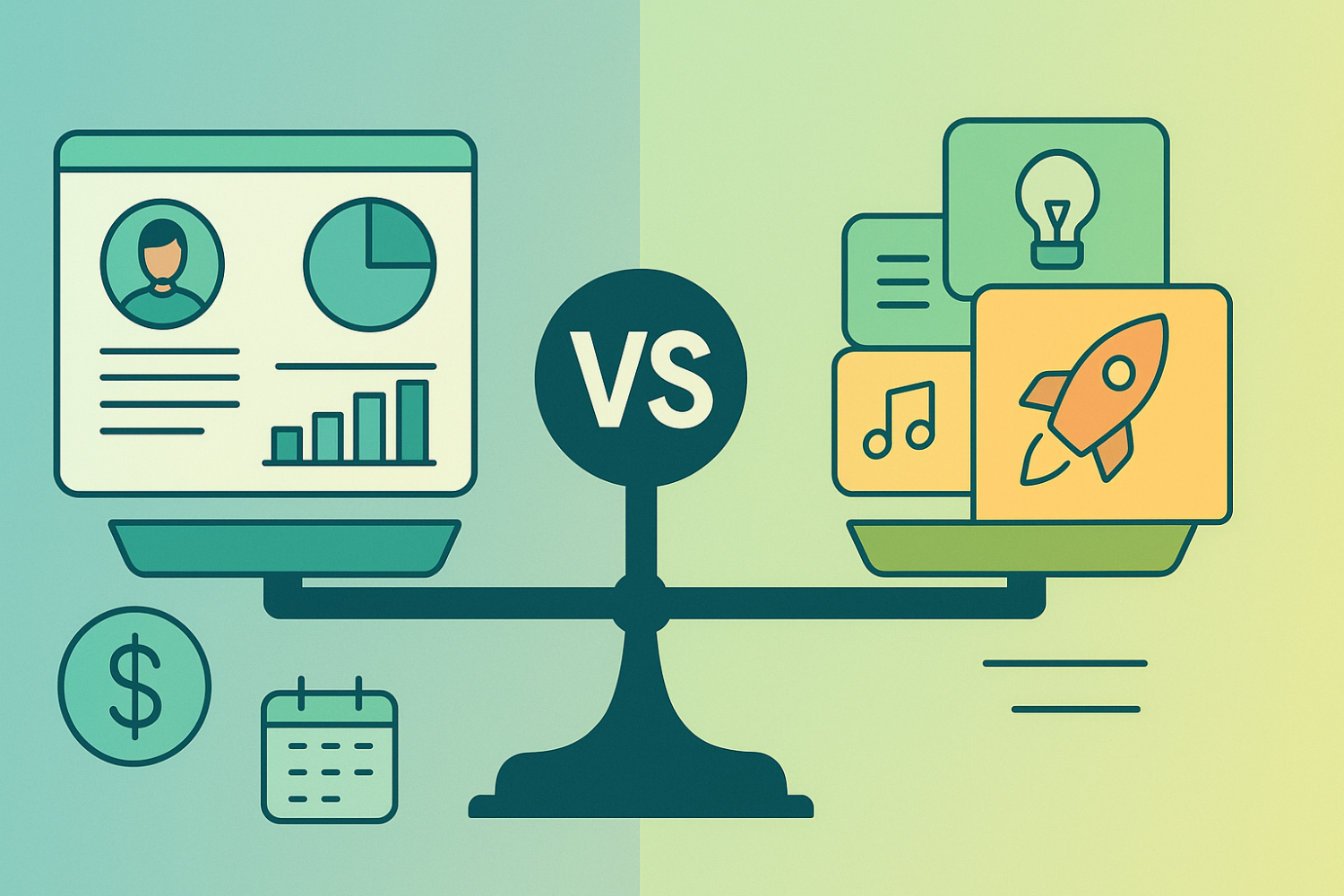Boost Your WordPress Website Speed in Under 10 Minutes

Understanding the Importance of Website Speed
Website speed is a critical factor that influences user experience and overall website performance. Research indicates that users expect a website to load within a mere three seconds; anything longer can lead to frustration and significantly increase bounce rates. In fact, studies have shown that if a page takes longer than three seconds to load, approximately 40% of visitors will abandon it, ultimately affecting engagement and conversion rates. Therefore, to speed up WordPress is not merely a technical improvement, but an essential necessity for maintaining user satisfaction and retention.
Moreover, the speed of your WordPress site is equally significant in the realm of Search Engine Optimization (SEO). Search engines like Google prioritize faster websites in their rankings, as site speed is part of their algorithm. This means that, for businesses aiming to improve website speed, optimizing load times can lead to better visibility and higher positions in search results. A faster WordPress site not only delights users but also increases the likelihood of attracting organic traffic.
According to a study by Google, as load times increase from one second to five seconds, the probability of a mobile site visitor bouncing increases by 90%. This statistic underscores the importance of quick WordPress fixes, as an efficient site keeps users engaged and decreases the likelihood of them seeking alternatives. In addition, improved website speed can positively influence your site's conversion rates, as users are more likely to follow through with a purchase or leave their contact information if they have a seamless experience.
In light of these statistics, it is clear that website speed plays a vital role in shaping overall user experience and search engine rankings. Implementing effective WordPress optimization tips can yield immediate benefits in both user engagement and search visibility, making it an essential consideration for any website owner looking to succeed online.
Quick Tips for Optimizing Images
Image optimization plays a crucial role in enhancing overall WordPress performance. Large image files can significantly slow down your website, leading to longer loading times and a frustrating user experience. Therefore, implementing proper image optimization techniques is essential to speed up WordPress sites effectively. Here are some actionable steps that beginners can take to reduce image sizes without sacrificing quality.
First and foremost, choosing the right file format is essential for achieving optimal speed. JPEG is often recommended for photographs because it maintains a balance between quality and file size. Meanwhile, PNG is better suited for images that require transparency or have text. For non-photographic images with fewer colors, consider using GIF or WebP format, which can further reduce file sizes while maintaining clarity.
Next, utilize compression tools to reduce the size of your images before uploading them to your WordPress site. Numerous plugins, such as Smush, ShortPixel, and Imagify, can automatically compress your images without compromising quality. These tools identify and reduce image size efficiently, making them an integral part of any site seeking to improve website speed.
Additionally, take advantage of the built-in features of WordPress to resize images before they are uploaded. By pre-defining image dimensions in the media settings, users can ensure that images are appropriately sized for their intended display area. This practice helps avoid unnecessary loading of larger files than needed, thus speeding up WordPress performance effectively.
Lastly, remember to regularly audit existing images on your site. Over time, websites can accumulate numerous images, many of which may be oversized. Implementing quick WordPress fixes, such as the bulk compression of images, can drastically reduce loading times and further enhance user experience. By following these tips, you will see a noticeable improvement in your website’s speed and overall performance.
Implementing Caching Plugins
One of the most effective strategies to speed up WordPress is through the implementation of caching plugins. Caching works by storing copies of your website’s files and data, which reduces the need for repetitive database queries during each page load. By serving these cached versions, a caching plugin significantly enhances WordPress performance, lowering load times and improving user experience on your faster WordPress site.
When considering a caching plugin, it's essential to choose one that aligns with your needs. Popular caching plugins include WP Super Cache, W3 Total Cache, and WP Rocket. Each option offers unique features that can help to speed up WordPress effectively. Before making your selection, evaluate factors such as ease of use, compatibility with your current theme and plugins, as well as user ratings. A plugin that is user-friendly will make it easier for beginners to implement necessary settings without technical expertise.
Once you have chosen a caching plugin, the installation process is typically straightforward. For most plugins, navigate to the “Plugins” section of your WordPress dashboard, click “Add New,” and search for your chosen plugin. After installation, activate the plugin and access its settings to configure it according to your preferences.
Configuration options may include enabling page caching, browser caching, and object caching, among others. For instance, ensuring page caching is activated will deliver static versions of your pages to visitors, which can drastically reduce loading times. Don't forget to test your site’s performance post-installation to gauge the effectiveness of the changes made. Using tools like Google PageSpeed Insights will help you evaluate how the implementation of caching has improved website speed.
In summary, incorporating a caching plugin is a quick and efficient fix to improve website speed, making it an essential step in your journey toward optimal WordPress optimization. By implementing these tips, you will noticeably enhance your site’s performance in no time.
Final Performance Tweaks and Best Practices
To effectively speed up WordPress and ensure a consistently faster WordPress site, it is essential to implement final performance tweaks that require minimal time investment. One such crucial step is disabling unused plugins. Excessive plugins can not only slow down the website but also lead to potential conflicts and security vulnerabilities. By conducting a thorough review of all installed plugins, users can identify which ones are unnecessary and deactivate or delete them. This helps in enhancing overall WordPress performance and reducing load times.
Another technique involves optimizing the WordPress database. Over time, the database can accumulate unnecessary data, resulting in decreased performance. Utilizing plugins designed for database optimization can streamline this process, allowing users to remove expired revisions, auto drafts, and spam comments effortlessly. Regularly cleaning the database can significantly improve website speed, thus contributing to a more efficient user experience.
In addition, leveraging browser caching can lead to substantial speed improvements for returning visitors. By configuring caching plugins, users can enable the storage of website assets in the user's browser, reducing load times upon subsequent visits. This not only enhances user experience but also plays a pivotal role in overall website performance.
Maintaining good practices is fundamental to ensure that the optimizations made continue to yield positive results. Regular updates of WordPress core files, themes, and plugins are vital for security and performance. Furthermore, consistently monitoring performance metrics using free tools like Google PageSpeed Insights or GTmetrix enables users to identify areas for improvement. Implementing these quick WordPress fixes creates a solid foundation for a fast, efficient website.
In conclusion, by following these final performance tweaks and adhering to best practices, users can achieve a sustainable and optimized WordPress site that not only speeds up WordPress but also contributes positively to overall user satisfaction.