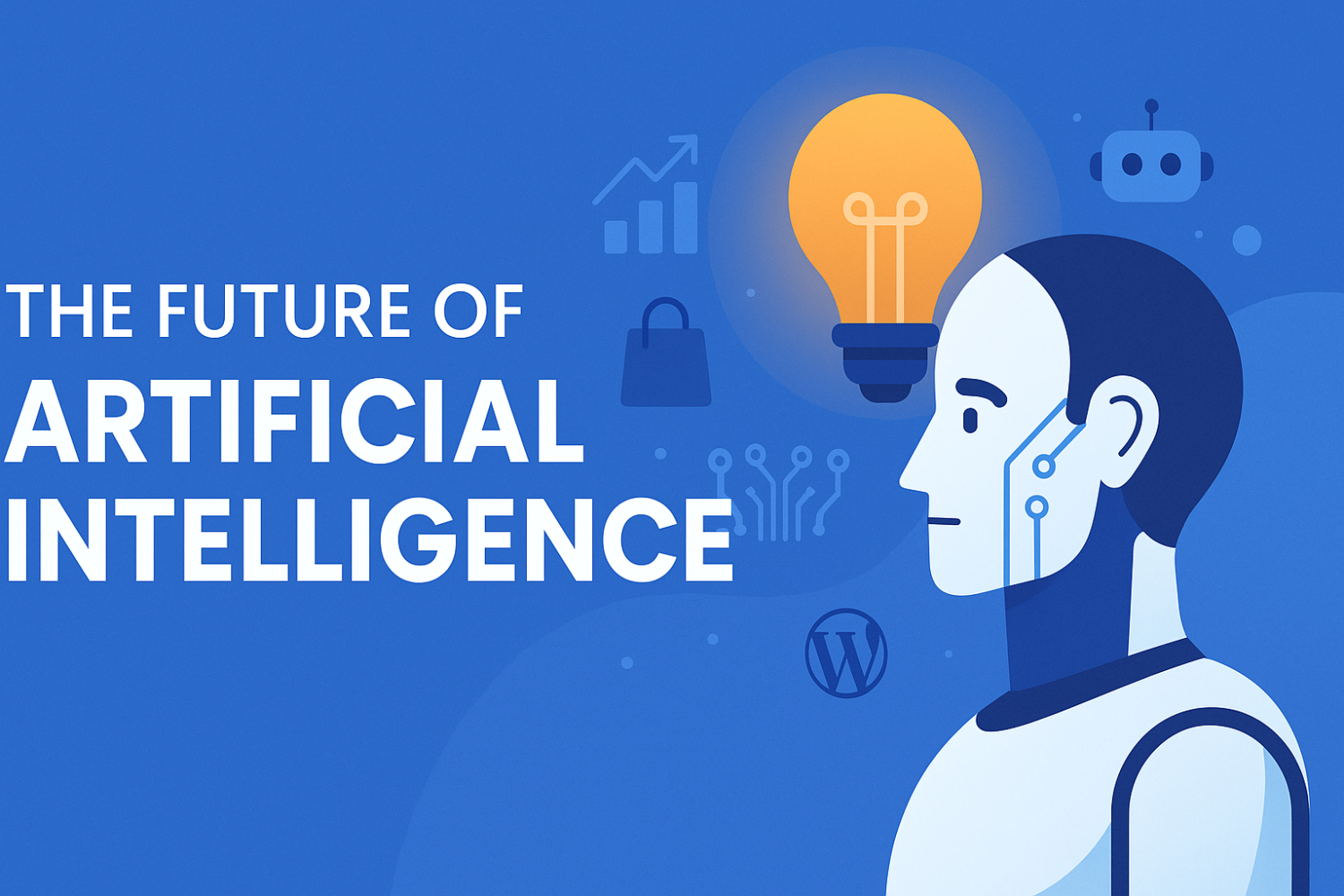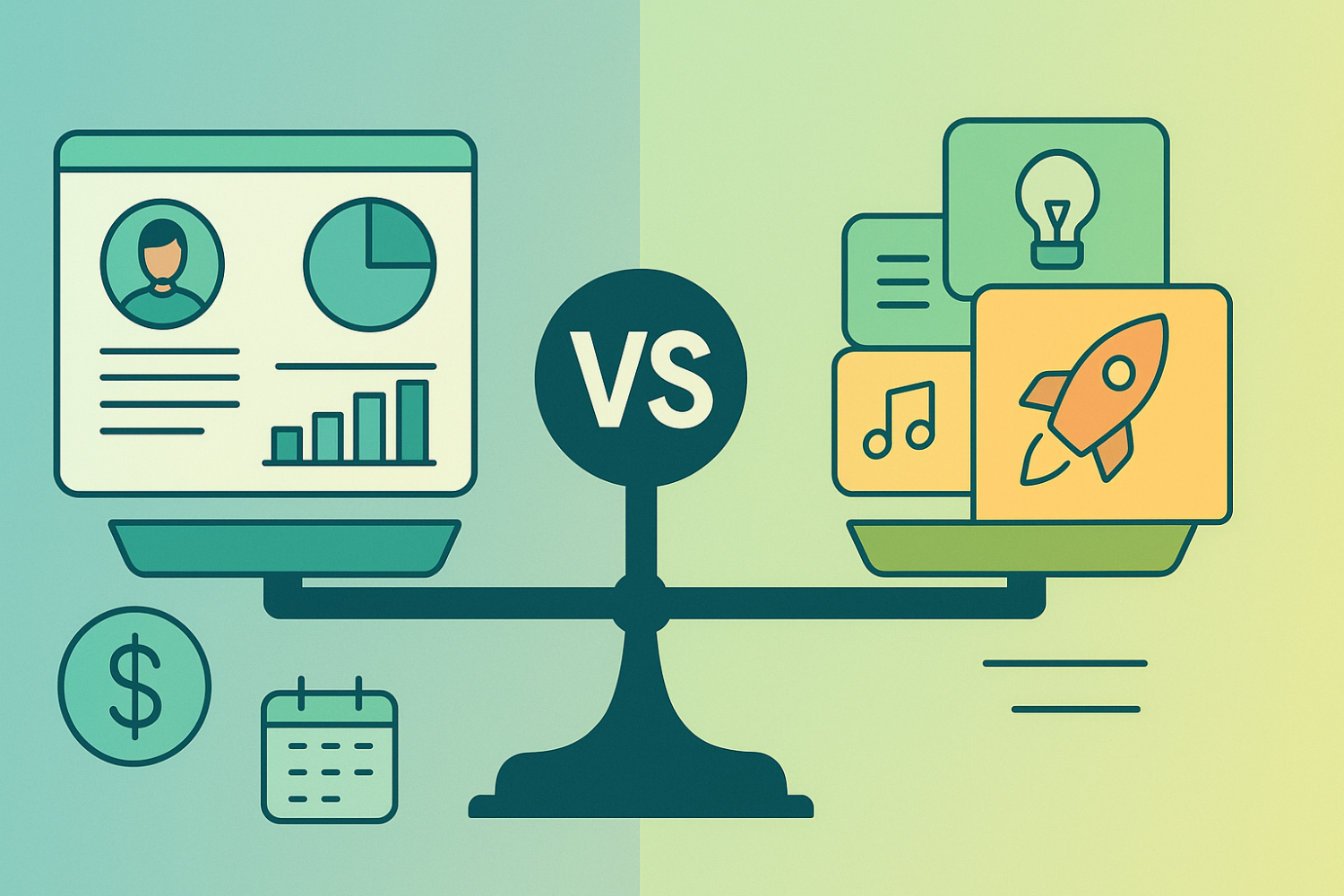Setting Up Manual Payment Methods in WooCommerce: A Step-by-Step Guide for bKash and SSLCommerz

Introduction to Manual Payment Methods
In the landscape of eCommerce, especially within Bangladesh, the adoption of manual payment methods in WooCommerce plays a pivotal role in enhancing business accessibility and consumer satisfaction. These payment methods are invaluable for small and medium enterprises that cater to local preferences, providing an alternative to traditional online transactions. Notably, popular services like bKash and SSLCommerz have emerged as leading solutions due to their user-friendly interfaces and widespread acceptance among Bangladeshi consumers.
Manual payment methods, such as those facilitated through bKash and SSLCommerz, allow merchants to handle payments outside the conventional digital wallet framework. With the increasing digitization of financial transactions in Bangladesh, the integration of these services into a WooCommerce payment gateway has become essential for businesses aiming to streamline operations. bKash, renowned for its mobile payment solutions, offers flexibility and convenience directly aligned with consumer behaviors in Bangladesh. Similarly, SSLCommerz provides a seamless transaction process that caters to diverse payment preferences.
The benefits of implementing these manual payment methods extend beyond merely facilitating transactions. They also build trust and reliability in Bangladesh eCommerce, as consumers often favor options that they are familiar with and perceive as secure. With proper WooCommerce settings, business owners can effectively integrate manual payment options, ensuring a smooth shopping experience for their users. Furthermore, by incorporating well-known services like bKash and SSLCommerz into their platforms, businesses can enhance their appeal to local customers, ultimately contributing to increased sales and customer loyalty.
This discussion sets the foundation for the in-depth setup steps that will follow in this guide, focusing on the successful implementation of manual payment methods in WooCommerce.
Setting Up bKash as a Payment Method
To successfully configure bKash as a manual payment method in WooCommerce, you must first create a bKash merchant account. This account is essential for businesses that wish to accept payments through this platform. You can initiate the process by visiting the bKash website and completing the necessary registration forms, which will require information such as your business details and bank account information.
Once your bKash merchant account is established, the next step involves integrating it with your WooCommerce platform. Start by logging into your WooCommerce dashboard, and then navigate to the settings section. In the 'Payments' tab, you will find various payment methods available for your store. Look for the option labeled 'Manual Payment' methods and select bKash from the drop-down list. Ensure that you enable this payment method.
With bKash selected, you'll want to configure several settings to optimize your WooCommerce settings for this payment gateway. Input the necessary details such as your bKash merchant ID and any other relevant information required by the plugin. Depending on the plugin or method you are using, additional fields may need to be filled out or checked. Here, make sure to review all necessary settings to ensure a seamless transaction experience for your customers in Bangladesh eCommerce.
During this process, you may encounter common troubleshooting issues such as incorrect API keys or connection problems with your bKash account. To resolve these, double-check the credentials you have entered and consult the documentation provided by the bKash WooCommerce setup guide. By adhering to these steps, you will facilitate successful transactions through your WooCommerce payment gateway, ultimately enhancing your customer's shopping experience.
Configuring SSLCommerz for WooCommerce Payments
Integrating SSLCommerz as a manual payment method within your WooCommerce store is a crucial step for eCommerce businesses in Bangladesh. This process not only enhances the options available to customers but also ensures a secure transaction environment through the use of reliable payment gateways. Below are the detailed steps to set up SSLCommerz for WooCommerce payments effectively.
The first step is to create an account with SSLCommerz. Visit their official website and sign up by providing the necessary business information along with required documents for verification. Once your account is confirmed, log in to access the SSLCommerz dashboard where you can generate your API credentials. These credentials, consisting of the Store ID and Secret Key, are essential for establishing a connection between WooCommerce and SSLCommerz.
Next, log into your WooCommerce admin panel and navigate to the 'WooCommerce Settings' area. From there, click on the 'Payments' tab where you will find a list of available payment gateways. Enable SSLCommerz from the list, which will prompt you to enter the API credentials you gathered from the SSLCommerz dashboard. Seek to input the Store ID and Secret Key accurately to avoid any disruptions in payment processing.
Security and compliance are paramount in online transactions, particularly in a rapidly growing landscape like Bangladesh eCommerce. Ensure that SSLCommerz integration is done over HTTPS, which safeguards sensitive transaction data. Also, regularly update your WooCommerce settings and maintain compliance with any regulatory changes. By following these guidelines, you will not only provide a user-friendly payment experience but also contribute to a robust and secure payment framework for customers using WooCommerce.
Consistent monitoring and maintenance of your payment settings can greatly enhance transaction security. As your WooCommerce store grows, staying updated with any new features or policies from SSLCommerz will ensure smooth operation and customer trust.
Testing and Troubleshooting Payment Methods
Once you have completed the bKash WooCommerce setup and integrated SSLCommerz into your WooCommerce payment gateway, it is crucial to thoroughly test these payment methods to ensure they function as expected. Testing is an essential step in the WooCommerce settings process, as it simulates real transactions and identifies any potential issues before going live.
To begin testing, create a test order within your WooCommerce store. Navigate to the checkout page and select your newly configured manual payment methods. For bKash, you may need to use its test number, while for SSLCommerz, you should enable the sandbox mode in your WooCommerce payment gateway settings to conduct transactions without actual monetary transfers. This approach allows you to observe how each payment method behaves during the process, ensuring a smooth experience for future customers.
If you encounter common issues, such as payment confirmations not being received or errors during the checkout process, there are a few troubleshooting steps to consider. First, double-check that your integration settings for both bKash and SSLCommerz are complete and accurate. Ensure that API keys are correctly entered, and the required permissions are granted. Additionally, examining server logs can help identify any connectivity issues between your WooCommerce store and the payment gateways.
For further assistance, many resources are available online. The WooCommerce official documentation provides comprehensive guidance on troubleshooting payment gateway issues. Moreover, seeking help from the vibrant Bangladesh ecommerce community through forums can connect you with experienced developers who have faced similar challenges. Utilizing these resources will significantly enhance your troubleshooting capacity, ensuring that your WooCommerce payment gateway operates smoothly and reliably.