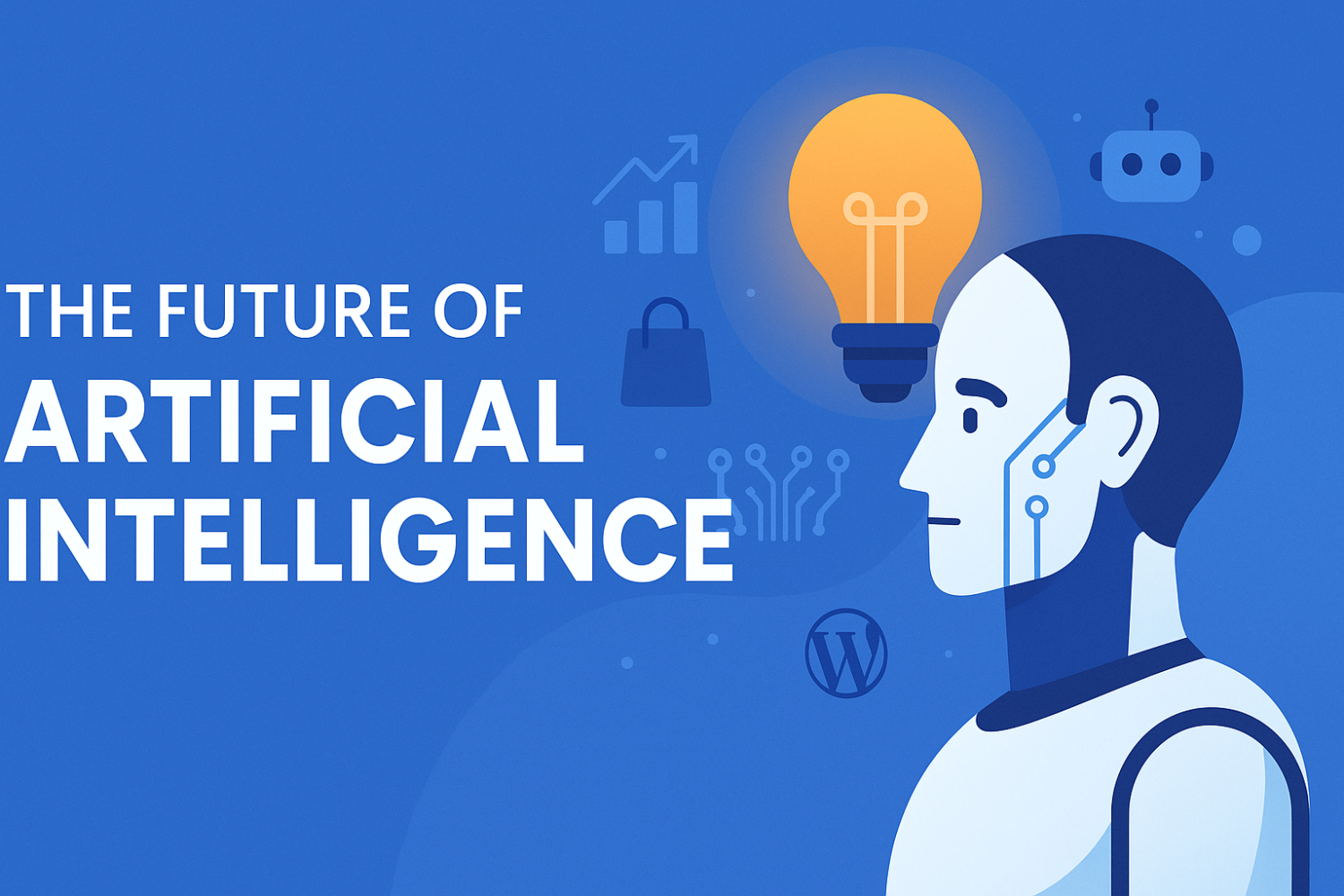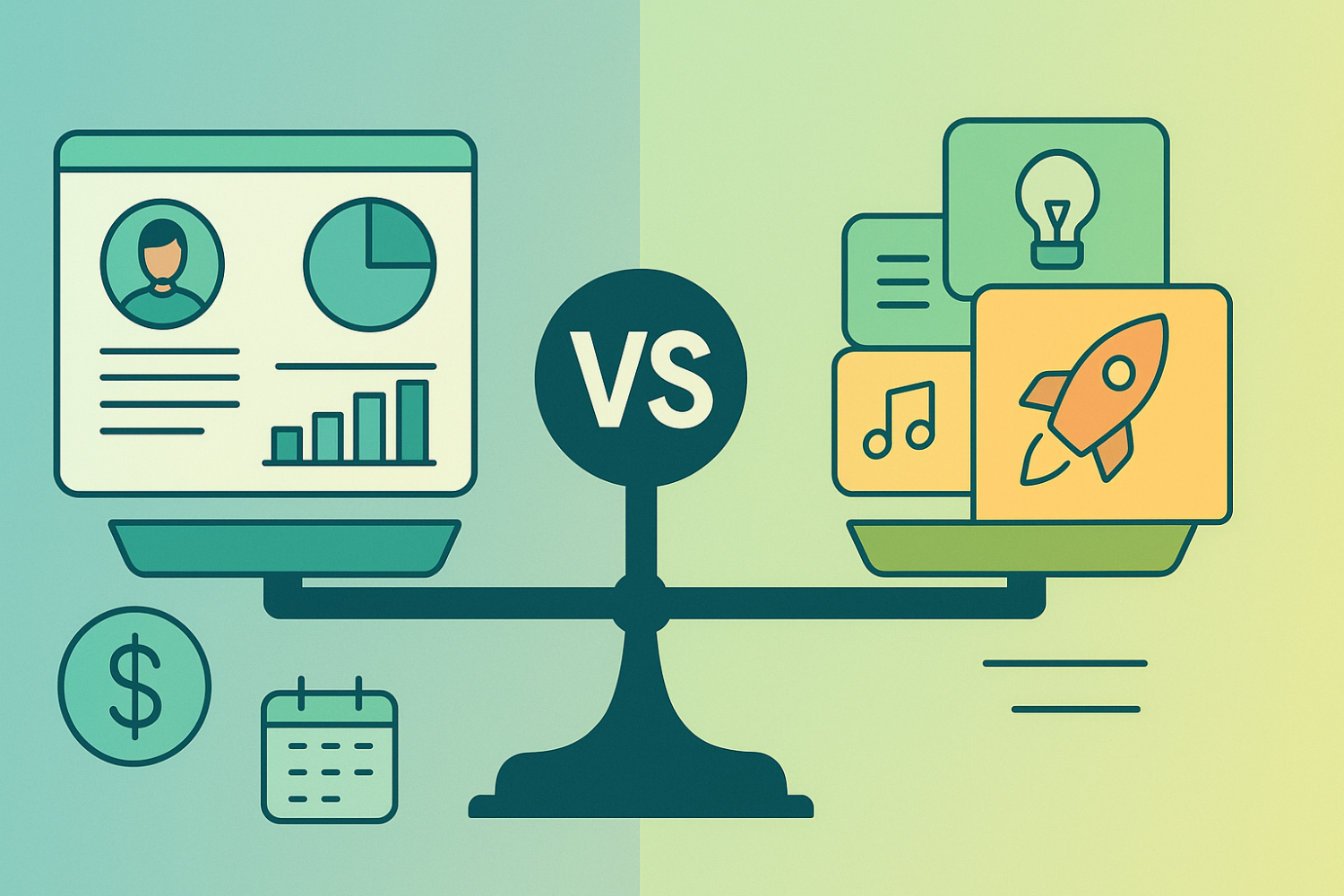Essential WooCommerce Tips and Tricks for Beginners
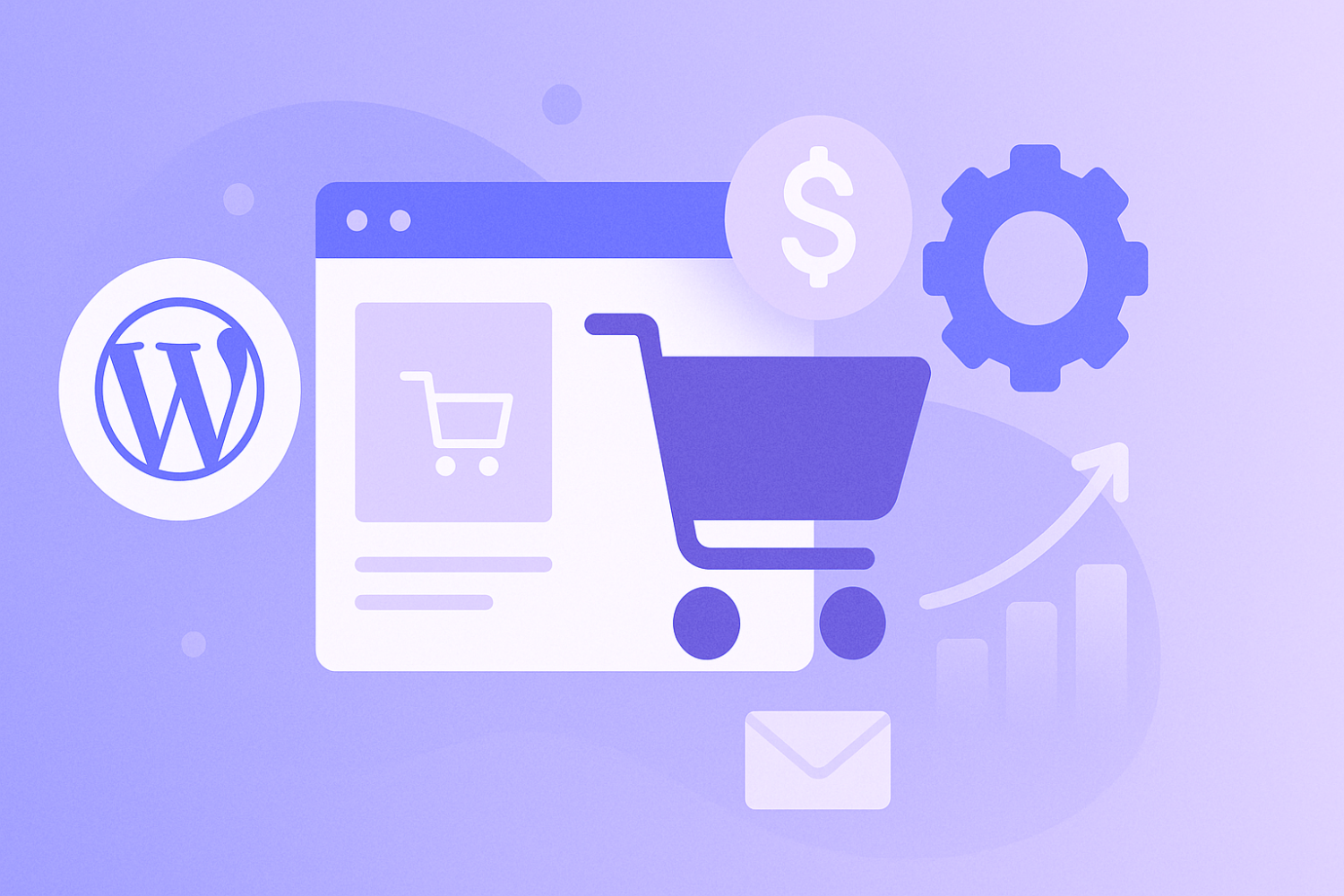
Getting Started with WooCommerce: A Beginner's Guide
WooCommerce is a powerful plugin designed to facilitate e-commerce on WordPress sites. For beginners, the prospect of setting up an online store may seem daunting, but following a structured approach can simplify the process. The first step in a successful WooCommerce setup is installation. To do this, navigate to your WordPress dashboard, select 'Plugins,' and search for WooCommerce. Once you find it, click 'Install Now' and activate the plugin. This action will initiate a setup wizard that guides users through the configuration process, ensuring essential settings are correctly adjusted.
After installation, the next crucial task is selecting an appropriate WordPress theme that provides compatibility with WooCommerce. Many themes are tailored specifically for this plugin, enabling a seamless integration that enhances both aesthetics and functionality. Choose a theme that aligns with your brand identity while ensuring it offers a user-friendly experience, as this is vital for increasing customer engagement and conversion rates.
Post-theme selection, it's essential to address various key settings within WooCommerce. These include configuring payment gateways, defining shipping options, and setting up taxes. Adjusting these settings from the WooCommerce configuration menu ensures that your store is operationally ready for customers. Additionally, implementing WooCommerce extensions can greatly enhance the functionality of your online store. Extensions such as payment processors, inventory managers, and marketing tools can provide critical features that support your business objectives.
Creating a user-friendly online experience should be a top priority for any beginner. A well-optimized WooCommerce store simplifies navigation and encourages customers to make purchases. Thus, this beginner WooCommerce guide serves as a foundational introduction to help users establish a thriving online retail presence. Overall, taking these steps ensures that newcomers have a solid foundation before exploring more advanced WooCommerce tips and tricks.
Managing Your Products Effectively
Effective management of products is crucial for any WooCommerce store, especially for beginners. The first step in this process is adding new products to your inventory. To do this, navigate to the "Products" section in your WooCommerce dashboard and click on "Add New." Here, you can enter essential details such as the product name, price, and description. A well-crafted product description should focus not only on the features but also on benefits that appeal to potential customers. It is important to utilize bullet points for easy readability, thus enhancing the overall presentation of the product.
Categorizing your products is another vital aspect, as it aids in organization and improves user experience. By creating clear categories, customers can easily navigate your store. Consider grouping similar items or creating collections to categorize products comprehensively. This practice not only helps customers find what they are looking for quickly but also contributes to better search engine optimization for your store, which is an essential element of any beginner WooCommerce guide.
In addition to categorization, utilizing product attributes and variations can optimize your product offerings. For instance, if you sell clothing, attributes such as size and color are vital. Setting variations allows customers to choose their preferences, thereby enhancing the purchase experience. Alongside these, implementing attractive product photography can significantly boost customer interest. Use high-resolution images and assess various angles to showcase your products effectively.
Pricing strategy is another critical factor to consider. Conduct market research to ensure your pricing is competitive while still allowing for profitability. Providing discounts or bundled deals can attract more customers while enhancing customer loyalty. Overall, these WooCommerce tips and tricks will assist beginners in presenting their products attractively and informatively, leading to improved sales and customer satisfaction.
Optimizing Store Performance for Better User Experience
Creating a successful WooCommerce store requires attention to performance optimization, significantly impacting user experience. A seamless and fast-loading online shop can enhance customer engagement and encourage conversions. Several strategies can be applied to optimize WooCommerce performance effectively, allowing beginners to improve their stores without extensive technical knowledge.
First and foremost, site speed is a crucial aspect of user experience. A slow-loading store can frustrate potential customers and lead to abandoned carts. To tackle this issue, it is advisable to utilize caching solutions. Caching plugins like WP Super Cache or W3 Total Cache can significantly improve page load times by storing static versions of your site. These tools allow returning visitors to access the cached pages faster, creating a smoother browsing experience.
Additionally, optimizing images is vital in enhancing site speed. Large image files can slow a website considerably. Using tools such as Smush or Imagify can help compress images without losing quality, ensuring faster load times and an overall satisfying consumer journey. Implementing lazy loading techniques, which delay loading images until they are in the user's viewport, can also be effective.
Search engine optimization (SEO) plays a fundamental role in increasing online visibility. Ensuring that your WooCommerce store is adequately optimized for search engines can lead to higher traffic and more potential sales. Utilizing SEO plugins, such as Yoast SEO, can help beginners implement best practices effortlessly. This guide provides options to enhance keywords in product descriptions, enable rich snippets, and improve metadata.
Finally, employing relevant WooCommerce plugins can streamline performance. Tools like WP-Optimize or NitroPack can assist in optimizing database performance and further speeding up the store. By integrating these WooCommerce tips, beginners can enhance their store's speed and efficiency, thereby creating a better user experience. These improvements not only satisfy users but also potentially lead to higher conversion rates.
Increasing Sales with Proven Marketing Strategies
To thrive in the competitive landscape of e-commerce, implementing effective marketing strategies is essential, especially for beginners navigating WooCommerce. One of the most straightforward methods is email marketing. By collecting email addresses through your WooCommerce store, you can engage potential customers with targeted campaigns. Consider sending out newsletters featuring product launches, special promotions, or personalized recommendations based on customer behavior. Automation tools are available to streamline this process, allowing you to focus on creating compelling content rather than manual outreach.
Another effective strategy involves leveraging social media platforms. Utilizing channels like Facebook, Instagram, and Pinterest can significantly enhance your promotion efforts. Share engaging content tailored for your audience, including product showcases, customer testimonials, and behind-the-scenes insights into your store's operations. Use relevant hashtags to increase visibility and attract followers who might be interested in your products. Additionally, consider running paid ads to further expand your reach and drive traffic to your WooCommerce store.
Creating a sense of urgency with limited-time offers or discounts is a potent tactic to encourage immediate purchases. Seasonal promotions or flash sales can stimulate interest and drive conversions effectively. Be sure to communicate these offers clearly through your website and email notifications. Employing countdown timers on your WooCommerce pages can also be a visual cue that encourages customers to hurry and take advantage of the deals before time runs out.
Maintaining strong customer relationships is vital for sustained growth. Encourage satisfied customers to leave reviews on your WooCommerce site, as positive feedback can build trust among potential buyers. Engaging with all reviews, whether positive or negative, demonstrates your commitment to customer satisfaction and can enhance your store's reputation. By utilizing these proven marketing strategies, beginners can enhance their WooCommerce setup and increase sales without needing advanced skills.