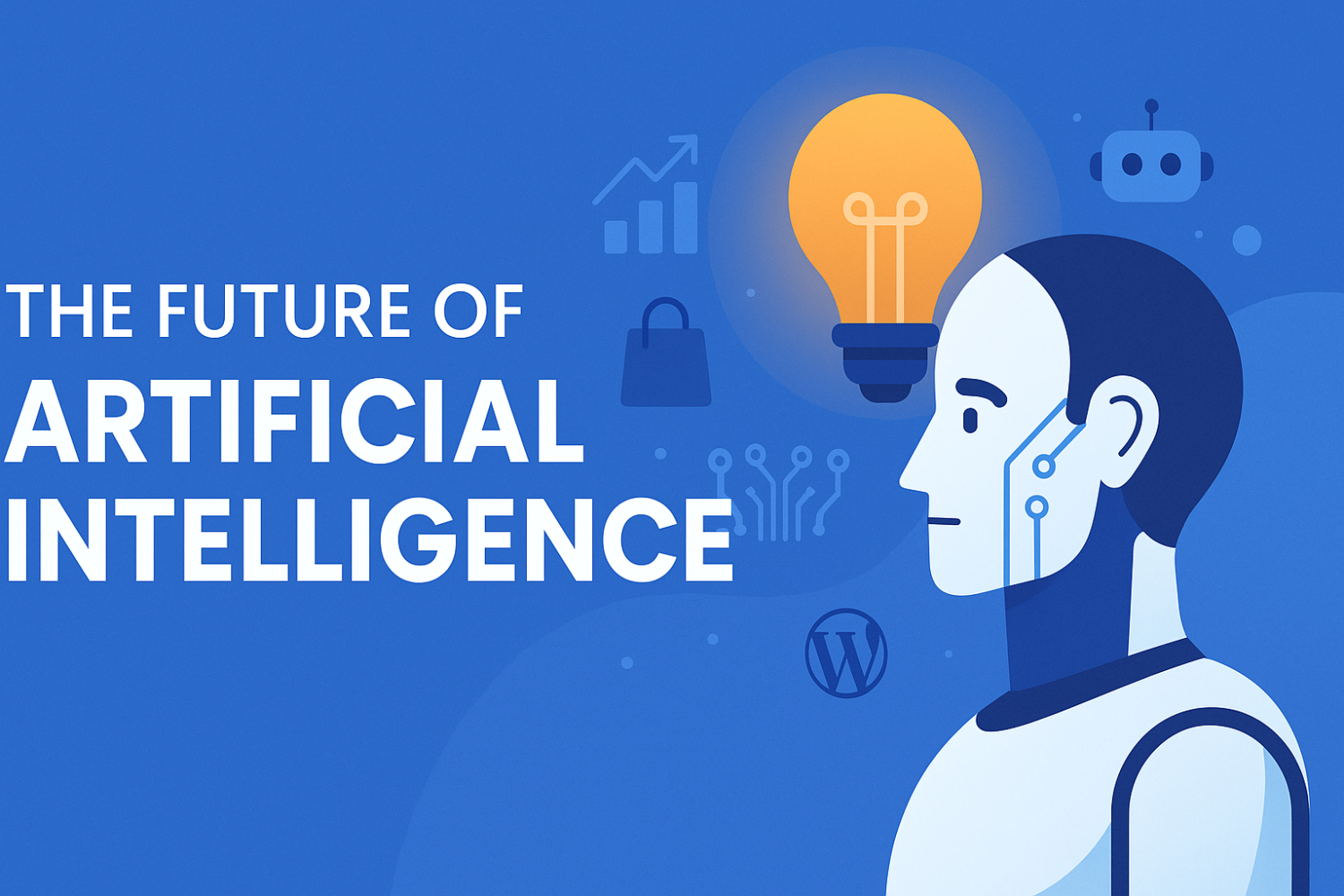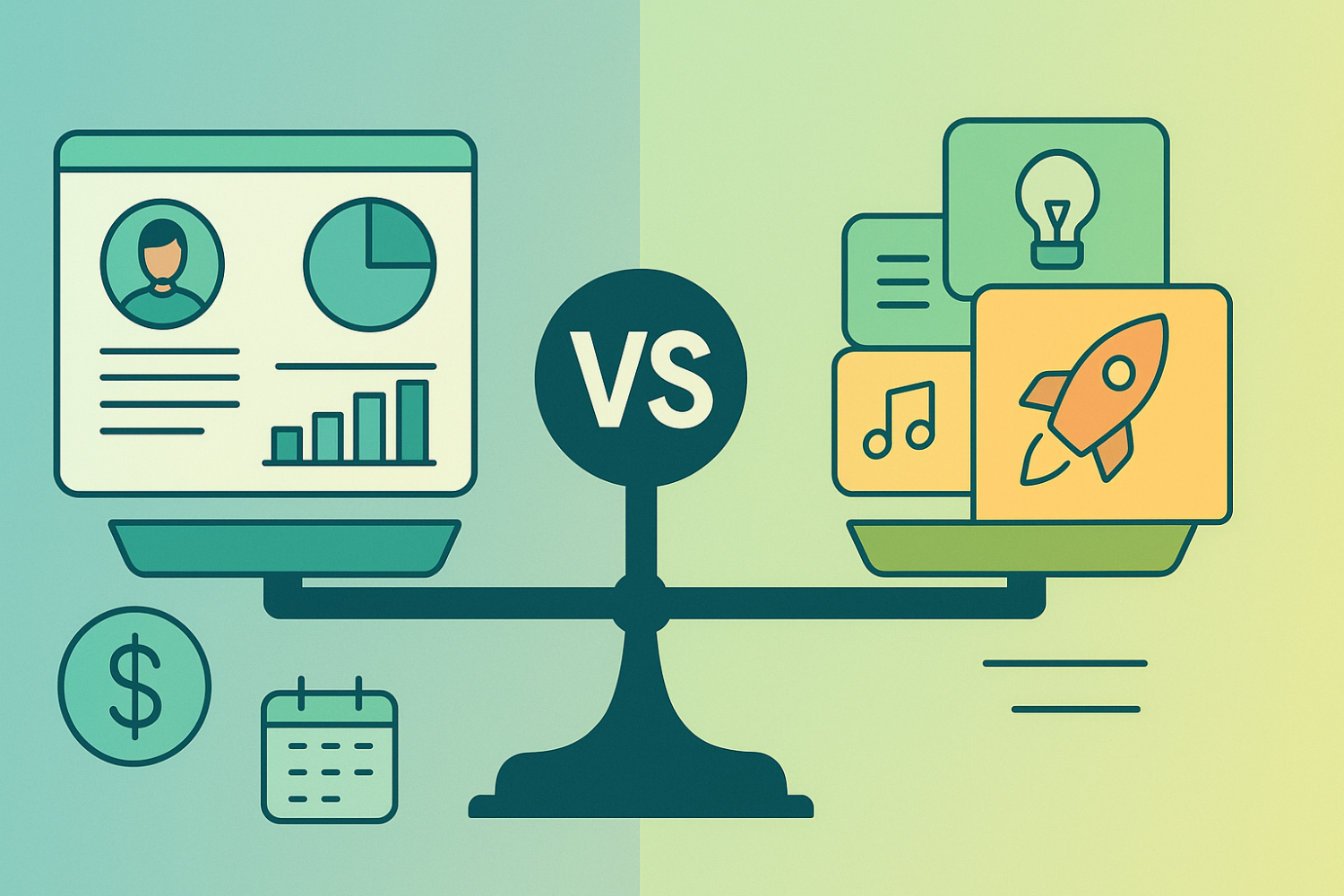Elementor Pro vs Divi: A Comprehensive Comparison of WordPress Page Builders
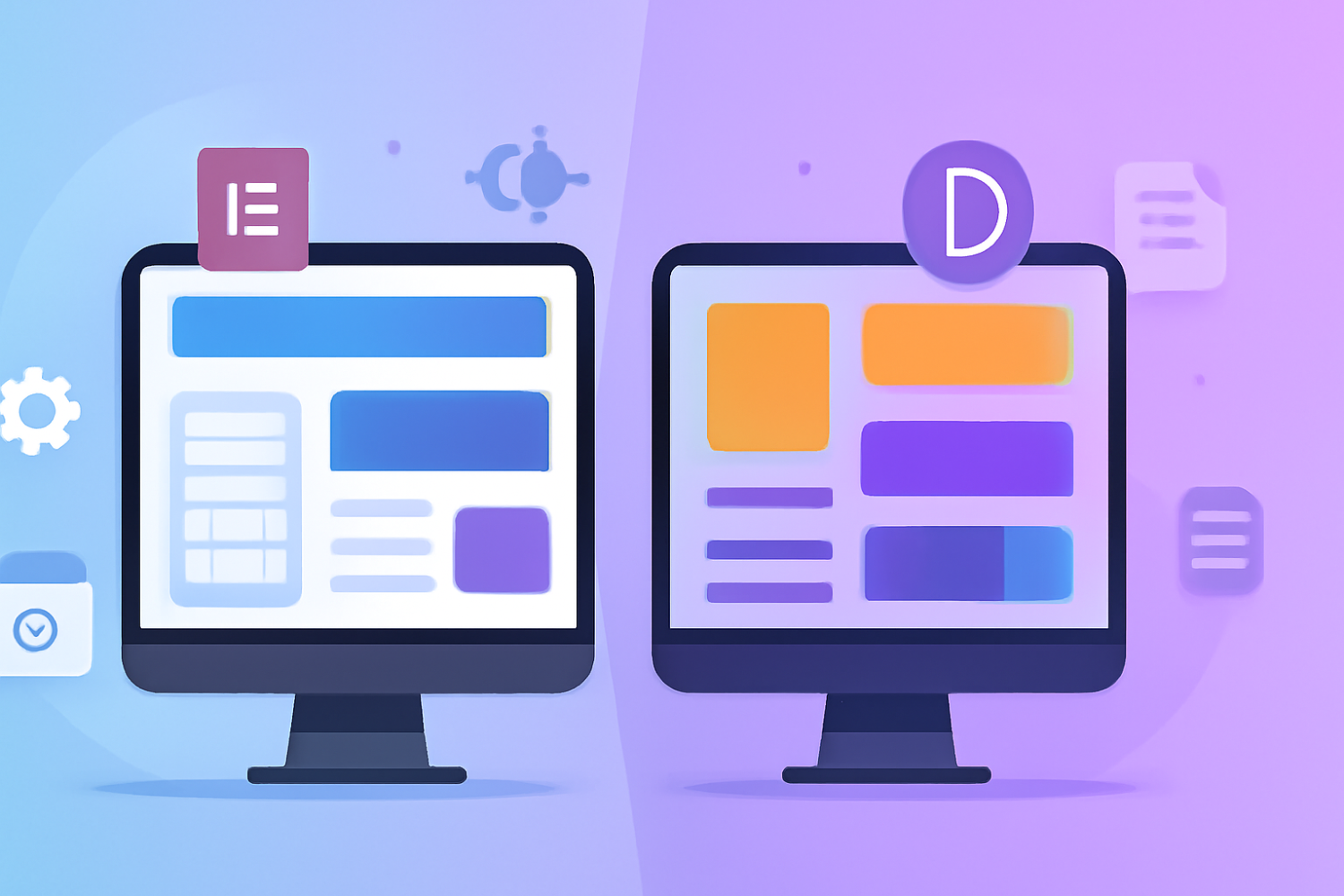
Introduction to WordPress Page Builders
In the ever-evolving landscape of web development, WordPress page builders have emerged as indispensable tools for users aiming to create customized websites. These plugins offer an intuitive interface and a drag-and-drop design experience, allowing individuals with varying technical expertise to build and edit web pages without delving into complex coding. This ease of use is particularly beneficial for beginners, as it democratizes web design, enabling anyone to create visually appealing and fully functional websites.
WordPress page builders such as Elementor Pro and Divi are at the forefront of this movement, significantly enhancing the flexibility and creativity that users can incorporate into their website projects. With an extensive variety of pre-built templates, modules, and customization options, users can effortlessly tailor their sites to reflect their branding, aesthetic preferences, and functional needs. For seasoned developers, these tools streamline the design process, allowing for rapid prototyping and the quick implementation of design changes, ultimately leading to more efficient workflows.
The importance of page builders becomes even more pronounced when considering the diverse range of websites they can accommodate, from personal blogs and portfolios to large-scale eCommerce platforms. By enabling users to experiment with different layouts and design elements, WordPress page builders encourage creativity and innovation. The capabilities offered by Elementor Pro features and the Divi theme comparison provide users with the tools needed to effectively present their content and engage their audience.
In the following sections, we will further explore the specifics of Elementor Pro vs Divi, including their features, pricing structures, and overall effectiveness, to help users determine the best page builder for WordPress that aligns with their individual requirements and expectations.
Overview of Elementor Pro
Elementor Pro is a robust WordPress page builder that has gained substantial popularity for its user-friendly approach and extensive functionality. One of its defining features is the intuitive drag-and-drop interface, which allows users to create beautiful web pages with minimal coding knowledge. This feature is especially appealing to beginners and those looking to streamline their design process.
In addition to its ease of use, Elementor Pro boasts a range of advanced functionalities that elevate it above many competitors. Users have access to a rich selection of pre-built templates and design blocks, enabling swift page creation without reinventing the wheel. These templates cater to various niches, allowing for customization that meets specific business needs. Furthermore, Elementor Pro features a live editing environment, where changes can be viewed in real time, which significantly enhances the design experience compared to traditional WordPress editors.
Another area where Elementor Pro stands out is its responsive design options. Users can customize how their pages appear across different devices, ensuring consistent aesthetics and functionality regardless of whether the site is viewed on a desktop, tablet, or smartphone. This aspect is critical in today's digital landscape, where mobile-friendliness is essential for good SEO and user experience.
Additionally, Elementor Pro includes a plethora of widgets, such as forms, sliders, and galleries, granting users greater design flexibility. The plugin also supports advanced integrations with other WordPress plugins and third-party applications, reinforcing its position as one of the best page builders for WordPress. These capabilities establish Elementor Pro not only as a tool for creating unique websites but also as a comprehensive solution that empowers WordPress users to achieve professional-grade results effortlessly.
Overview of Divi
Divi, developed by Elegant Themes, is one of the most popular WordPress page builders on the market today, known for its highly flexible design capabilities and user-friendly interface. At its core, Divi offers a powerful visual builder that allows users to create complex layouts without any coding knowledge. This feature is particularly beneficial for both novice and experienced developers, as it streamlines the design process significantly.
One of the standout features of Divi is its extensive library of design elements. Users can choose from a wide range of modules, including sliders, galleries, call-to-action buttons, and forms, which can all be easily dragged and dropped into their layouts. The module system enables users to mix and match various elements, creating unique designs tailored to their specific needs. Moreover, each module comes with its own set of customization options, allowing users to adjust typography, colors, spacing, and more to suit their branding style.
In terms of customization, Divi truly excels with its built-in options. Users can employ the Theme Customizer for site-wide changes or utilize the visual builder for page-specific adjustments. The ability to save custom layouts as templates is also noteworthy, as it allows users to maintain consistency across their website without having to recreate the wheels for each new page. Additionally, Divi’s global elements feature ensures that any changes made to a component are reflected across all instances on the site, further enhancing efficiency.
Comparatively, while evaluating Divi versus Elementor Pro, it’s important to consider the overall ease of use. Divi’s interface is intuitive, making it a suitable choice for a wide range of users, from beginners to professionals. This capability, combined with the robust set of features, positions Divi as a strong contender in the landscape of WordPress page builders, aiming to meet diverse user needs and preferences.
Feature Comparison: Elementor Pro vs Divi
When evaluating the offerings of Elementor Pro and Divi, one must consider the extensive range of features each WordPress page builder presents. Elementor Pro is recognized for its intuitive drag-and-drop interface, which allows users to achieve fine-grained design controls without requiring extensive coding skills. This capability facilitates the creation of bespoke layouts and unique design elements that can cater to individual branding needs.
Conversely, the Divi theme comparison showcases a different approach, providing an integrated theme and builder solution. Divi's visual builder allows for real-time editing, enabling users to observe changes as they occur. This can enhance the design experience, appealing particularly to users who prefer immersive editing environments. Divi also boasts a vast template library, offering numerous pre-designed layouts that can expedite the design process. Both builders ensure that users have access to customizable templates, streamlining the construction of beautiful websites.
Moreover, third-party integrations are essential for evaluating elementor pro vs divi. Elementor Pro excels in this regard, offering compatibility with numerous plugins and external services, making it versatile for any project requirements. It integrates seamlessly with tools like WooCommerce, allowing for eCommerce solutions that are both effective and visually appealing. On the other hand, Divi also provides integrations but has historically been seen as somewhat limited in this aspect compared to Elementor Pro.
Regarding usability and learning curve, Elementor Pro is often heralded as more beginner-friendly, making it an attractive option for novices in the realm of webpage design. Yet, Divi’s depth of feature sets may cater to advanced users seeking extensive customization options. Evaluating the features of these two builders reveals critical distinctions that can influence the choice of the best page builder for WordPress based on specific user needs and goals.
Pricing Comparison
When it comes to selecting the best page builder for WordPress, understanding the pricing structure is crucial. Both Elementor Pro and Divi offer various pricing tiers that cater to different needs. Elementor Pro has three main plans: Personal, Plus, and Expert. The Personal plan starts at around $59 per year, allowing use on a single site. The Plus plan, priced at approximately $99 per year, enables installation on up to three sites, while the Expert plan costs about $199 annually, covering up to a thousand sites. Each of these plans grants access to the core Elementor Pro features, which include a range of widgets, templates, and Theme Builder capabilities.
On the other hand, Divi offers a more straightforward pricing structure. Users can choose between an annual subscription priced at $89 or a one-time payment for lifetime access at $249, which allows usage on an unlimited number of sites. This flexibility allows users to opt for either a recurring investment or a one-time fee, potentially reducing long-term costs. Divi also provides a 30-day money-back guarantee, giving users the opportunity to explore its features risk-free.
In terms of value for features, both Elementor Pro and Divi position themselves competitively. Elementor Pro's vast array of design capabilities and widgets can justify its pricing for users who prioritize extensive customization. However, Divi’s pricing is appealing, particularly for agencies or developers who manage multiple sites, thanks to its unlimited site usage under both the standard and lifetime plans.
Ultimately, the decision between Elementor Pro vs Divi will depend on individual budget constraints and specific needs. While Elementor Pro may seem advantageous for those seeking premium features, Divi’s pricing model offers significant value, especially for those managing numerous projects.
Ease of Use: Which Builder is More Beginner-Friendly?
When selecting a WordPress page builder, ease of use is a critical factor, particularly for beginners who may not have extensive technical knowledge. In the debate of Elementor Pro vs Divi, both platforms offer distinct advantages regarding user-friendliness, yet they cater to different preferences.
Elementor Pro stands out with its intuitive drag-and-drop interface, making it highly accessible for novices. Users can easily manipulate elements directly on the page, providing a live preview of changes in real-time. The layout and organization of Elementor’s interface are designed to minimize the learning curve, allowing beginners to quickly design visually appealing pages without diving deep into coding. Additionally, Elementor Pro features a robust library of pre-built templates and blocks, enabling users to create stunning layouts with minimal effort. The availability of comprehensive tutorials and documentation further aids newcomers in mastering the platform efficiently.
In contrast, Divi offers a different approach with its visual editor, which integrates a series of modules that users can customize. While Divi’s tools are powerful, some may find the initial setup slightly more complex when compared to Elementor. The learning curve can be steeper for beginners, particularly with features like the Divi Builder's settings and advanced customization options. However, once familiarized, users often find that Divi's capabilities allow for extensive flexibility in design and functionality, accommodating a broader range of creative ideas.
Both builders provide ample customer support, including forums and instructional materials. Yet, the ease of finding help varies with individual needs. Elementor's extensive community and extensive online resources support quick troubleshooting, while Divi's community is equally active, albeit with distinct user-centric challenges. Ultimately, the best page builder for WordPress may depend on personal preferences and design requirements. For absolute beginners, Elementor Pro generally emerges as a more beginner-friendly choice in the Elementor Pro vs Divi comparison.
Customization Options & Flexibility
When evaluating the customization options and flexibility of leading WordPress page builders, both Elementor Pro and Divi emerge as formidable contenders in the realm of design and functionality. Elementor Pro is particularly lauded for its user-friendly interface, offering a wide array of pre-designed templates, widgets, and layout settings that cater to both novice and experienced users. The wealth of Elementor Pro features allows users to effortlessly adjust colors, fonts, and element positioning, enabling a high degree of creative freedom. This intuitive drag-and-drop functionality empowers users to craft visually appealing pages with minimal technical knowledge.
On the other hand, Divi stands out with its robust theme options and an extensive library of design elements. Users can benefit from the highly customizable settings that allow for in-depth adjustments of each page section. The Divi theme comparison reveals that it excels in its visual editor, which permits real-time editing and instant previews. Advanced users can manipulate CSS to fine-tune designs, making Divi a superior option for those with coding expertise seeking a bespoke website look and feel.
Furthermore, both page builders offer responsive design capabilities, ensuring that websites appear seamlessly across all devices. Elementor Pro's responsive editing feature allows users to tailor their designs for different screen sizes, whereas Divi’s built-in responsive settings equip users to make adjustments with ease. This level of adaptability highlights their strength as the best page builders for WordPress, particularly for users needing versatility in design.
In conclusion, while both Elementor Pro and Divi offer extensive customization options and the flexibility to create unique websites, the choice between them often narrows down to personal preference and specific project requirements. The decision ultimately lies in the user’s comfort level with advanced coding and the desired design complexity.
Performance and Speed
When evaluating the performance metrics of Elementor Pro vs Divi, it becomes essential to assess their impact on website speed and responsiveness, particularly in the ever-important context of SEO optimization. Both page builders cater to a diverse user base and aim to enhance the overall website creation experience, but they do so in distinct ways that can directly influence performance outcomes.
Elementor Pro is known for its user-friendly interface and intuitive design structure. However, one aspect that users often consider is the loading time of websites built with this page builder. Sites developed using Elementor Pro can load quickly due to its well-optimized code and lightweight features. This aspect is particularly vital for SEO, as search engines reward sites that load rapidly with higher rankings. Furthermore, Elementor Pro includes features like lazy loading, which ensures that images and other media are only loaded when they are in the user's viewport, thereby reducing initial load time.
On the other hand, the Divi theme, while also capable of producing visually appealing sites, sometimes faces criticism for its comparatively slower performance. The extensive range of design options and modules can contribute to heavier pages, leading to longer loading times if not optimized correctly. Divi does offer performance improvements through built-in options for caching and minification. However, achieving optimal speed may require a higher level of expertise when it comes to finalizing the website.
Moreover, the differences in performance between Elementor Pro and Divi can significantly affect user experience and engagement levels. A fast-loading website not only boosts user satisfaction but is also a crucial factor in reducing bounce rates. Overall, when comparing Elementor Pro features and Divi theme performance, users must weigh the importance of speed based on their unique requirements and priorities in the realm of WordPress page builders.
User Reviews and Community Feedback
When considering the best page builder for WordPress, user reviews and community feedback play a crucial role in shaping the reputations of Elementor Pro and Divi. Both tools have garnered a significant following, each with its own set of strengths and weaknesses as observed by real users across various online forums and review platforms.
Elementor Pro is often praised for its intuitive interface and wide range of customizable features. Users have highlighted the drag-and-drop functionality as a particularly favorable aspect, making it accessible for both novices and experienced developers. Many reviews commend Elementor Pro features such as the extensive template library and the capability to create highly responsive designs without needing extensive coding knowledge. The active community surrounding Elementor also contributes to its positive reputation, with users frequently sharing tutorials, design ideas, and support resources.
On the other hand, Divi has garnered a loyal user base thanks to its powerful design capabilities and flexibility. Feedback from users emphasizes the versatility of the Divi theme comparison in terms of layout and design options. Many users appreciate the split testing features and built-in A/B testing, which allow for optimizing page performance. However, some users express frustration regarding the learning curve associated with Divi, mentioning that the complexity of options can be overwhelming, particularly for beginners.
Criticisms of both platforms also arise in user reviews. Elementor Pro users occasionally mention issues with compatibility and performance when using numerous plugins, while Divi users sometimes voice concerns about page load speed and code bloat. Ultimately, understanding these qualitative insights can facilitate an informed decision for those contemplating Elementor Pro vs Divi. By evaluating user experiences alongside each builder's features, prospective users are better positioned to select the most suitable option for their WordPress projects.
Conclusion: Choosing the Right Page Builder for You
When considering the best page builder for WordPress, both Elementor Pro and Divi have established themselves as leading options within the market. This comprehensive comparison highlights the unique features, pricing structures, and usability factors of each platform, aiming to assist users in making informed decisions tailored to their specific needs.
Elementor Pro is widely regarded for its intuitive drag-and-drop interface, expansive library of widgets, and advanced customization capabilities. The flexibility it offers users, particularly for creating dynamic layouts and page designs without a steep learning curve, makes it a strong contender for those prioritizing design versatility and ease of use. Furthermore, the regular updates and improvements to Elementor Pro features add to its appeal for users seeking a cutting-edge page-building experience.
On the other hand, Divi stands out with its robust theme comparison features, offering an all-in-one solution that blends theme and page builder functionalities seamlessly. While the learning curve can be slightly steeper than that of Elementor Pro, Divi's power lies in its unique visual editor and extensive template options, making it exceptionally well-suited for developers and users who appreciate in-depth customization. Additionally, when analyzing Divi vs Elementor pricing, it is crucial to note that Divi operates on a one-time fee for lifetime updates, which may appeal to budget-conscious users.
Ultimately, the choice between Elementor Pro and Divi comes down to individual preferences, budget considerations, and specific website goals. Whether a user requires a straightforward page-building experience with Elementor Pro or favors the comprehensive capabilities of Divi, each platform presents valuable attributes worthy of consideration. Both options have their merits, ensuring that users can create aesthetically pleasing, functional websites tailored to their distinctive visions.