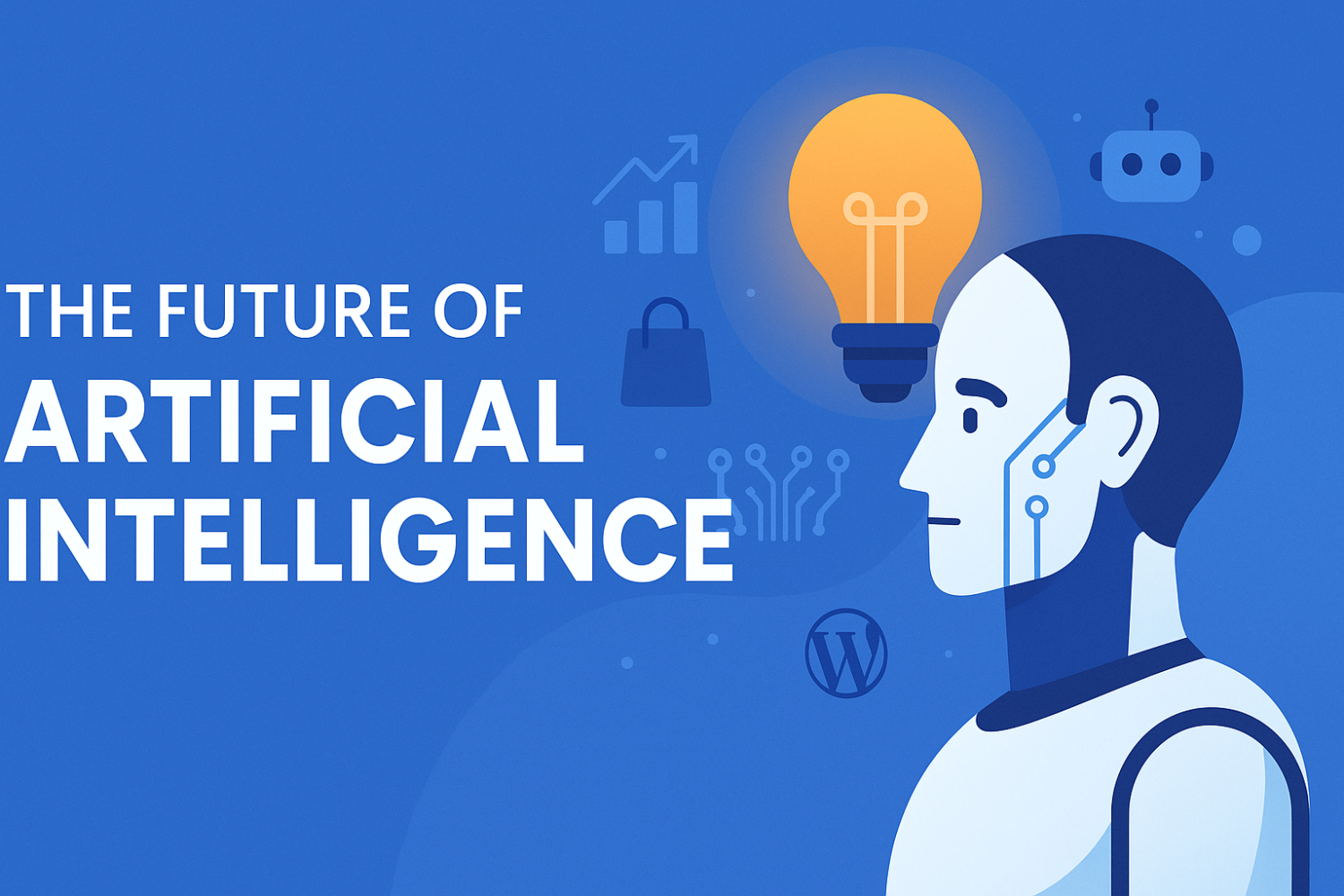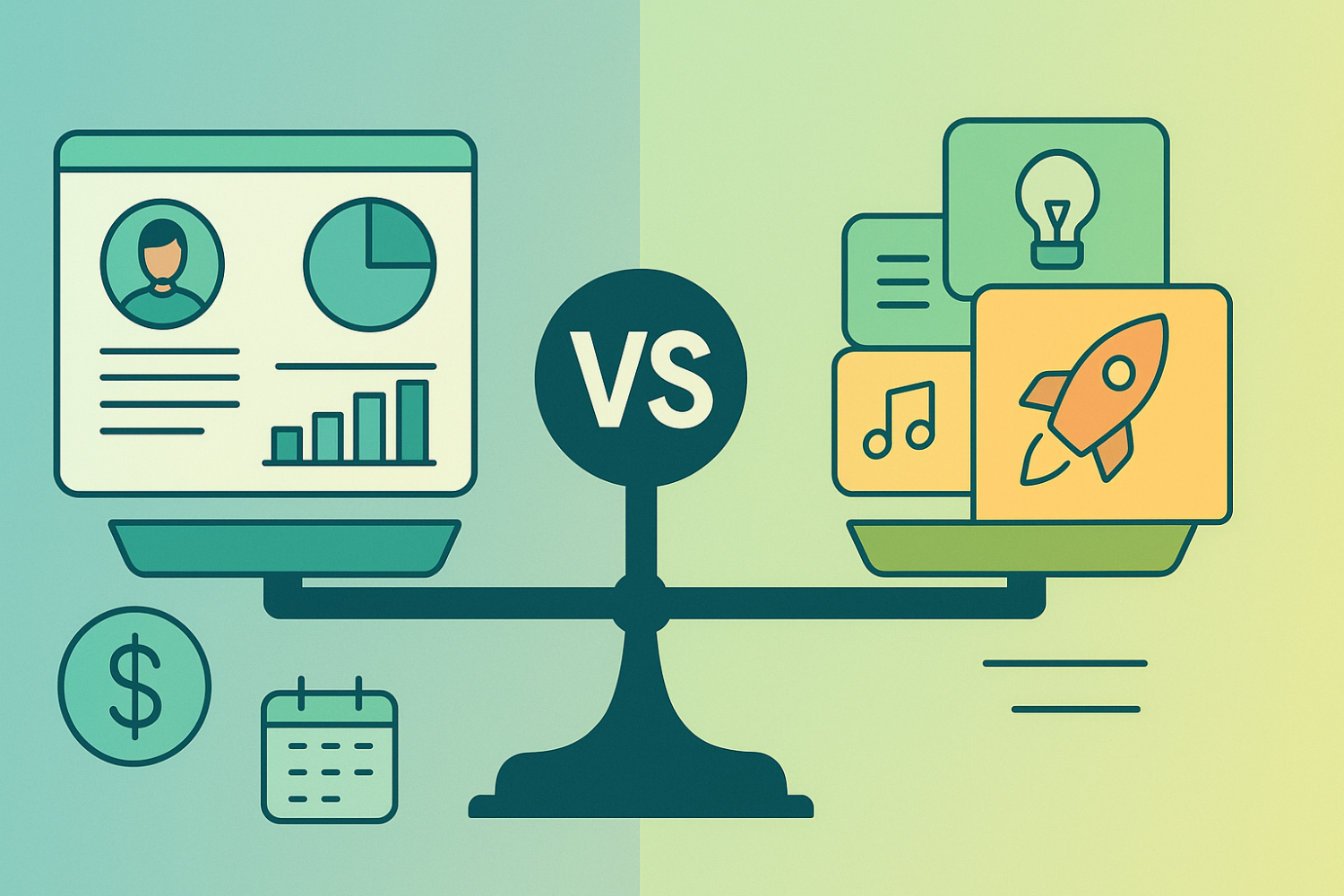Creating Your Own Free Website Using WordPress

Introduction to WordPress
WordPress is a powerful and popular content management system (CMS) that has transformed the way individuals and businesses create and manage websites. Since its inception in 2003, WordPress has grown exponentially, currently powering more than 40% of all websites on the internet. This impressive statistic is a testament to its reliability, versatility, and widespread acceptance among users from various backgrounds.
One of the most significant advantages of using WordPress is its user-friendly interface, which makes it accessible even to those with no prior coding experience. With a vast array of themes and plugins available, users can easily customize their free WordPress site to suit their specific needs, whether they are building a personal blog, a business portfolio, or an online store. This adaptability makes WordPress an outstanding choice for anyone looking to start a website for free.
Additionally, the WordPress community is a vital aspect of its success. With forums, blogs, and social media channels dedicated to this platform, beginners can easily find support and resources to help them navigate the process of how to use WordPress effectively. Tutorials, such as a comprehensive WordPress website tutorial, are readily available, making it easier for new users to familiarize themselves with the platform.
WordPress stands out as an exceptional option for those eager to create a free website without the need for technical skills. Its ease of use, extensive support network, and robust functionality contribute to its reputation as a go-to solution for individuals looking to establish an online presence. As we progress through this beginner website guide, we will explore the steps necessary to leverage WordPress for your website creation needs.
Choosing a Domain Name
Selecting an appropriate domain name is a fundamental step in the process of starting a website for free. A well-chosen domain name not only reflects the content and purpose of the site but also serves as the online identity of your brand. Therefore, it is essential to prioritize certain characteristics when brainstorming potential names, notably relevance, memorability, and simplicity.
Relevance pertains to how closely your domain aligns with the subject matter of your website. For instance, if you are creating a website focused on cooking, incorporating words like "cook," "recipe," or "kitchen" can help convey the theme effectively. This not only aids in search engine optimization but also helps visitors instantly understand what your site is about.
Memorability is another key factor. A catchy and easy-to-spell domain name is more likely to stick in the minds of users, enhancing the chances of return visits. To achieve this, consider opting for shorter names that avoid complex spellings or punctuation. Moreover, avoid hyphens or numbers, as they can lead to confusion when sharing the domain verbally.
As you look into your options for domain registration, keep in mind the importance of aligning your chosen domain name with your website's purpose. Various websites offer domain registration services, and many allow you to create a free WordPress site under a subdomain. While this may be a suitable starting point for a beginner website guide, consider investing in a custom domain as your site grows. A unique domain not only bolsters professionalism but can also serve as a critical element in marketing your website.
In conclusion, choosing the right domain name is vital for establishing an effective online presence. By adhering to principles of relevance, memorability, and simplicity, you can ensure that your domain resonates with your intended audience and supports the overarching goals of your website.
Setting Up a Free WordPress Account
Creating a free website can be an exciting venture, especially for beginners looking to establish an online presence. To start a website for free using WordPress, the first step involves setting up a WordPress account. There are two primary options to consider: a WordPress.com account and a self-hosted WordPress.org site. Each has its own set of advantages and disadvantages that cater to different needs.
To create a WordPress.com account, navigate to the official WordPress website. You will be guided to a registration page where you need to provide your email address, choose a username, and create a password. Once registered, you can customize your free WordPress site using various themes and plugins available on the platform. This option is particularly beneficial for those looking for a straightforward setup without the complexities of web hosting.
On the other hand, if you opt for a self-hosted WordPress.org site, you will need to purchase a domain name and sign up for a web hosting service. This approach offers more flexibility and control over your website, allowing you to utilize custom themes and plugins fully. However, it does involve additional costs and a steeper learning curve for beginners. If you are keen on tailoring your site to a specific vision and growing it over time, a self-hosted solution may be the better choice.
Ultimately, your decision should be based on your needs and technical comfort level. If you're looking for an easy and quick way to get started, a free WordPress site on WordPress.com may be the way to go. However, if you aim for a more comprehensive website with personalized features, then investing in a self-hosted WordPress.org site will provide you with the resources required to achieve your goals. Understanding how to use WordPress effectively will be crucial as you progress in your website creation journey.
Choosing a Theme for Your Website
When embarking on the journey to create a free website, one of the most crucial steps is selecting an appropriate theme. A theme not only dictates the visual appearance of your site but also influences its functionality. In WordPress, browsing and previewing various themes is straightforward. You can navigate to the 'Appearance' section in your dashboard and click on 'Themes' to explore an extensive library of both free and premium options.
As you review themes, it is essential to consider mobile responsiveness. Given the significant proportion of users who access websites via mobile devices, selecting a theme that is optimized for different screen sizes is vital. Mobile-responsive designs ensure that your visitors have a seamless experience, regardless of the device they use. You can often check a theme's responsiveness in the theme preview or within the WordPress customizer interface.
Furthermore, finding a theme that reflects your brand or personal style is imperative. Consider what message you want to convey with your website. Themes come in various styles and layouts, from minimalist to more elaborate designs, catering to diverse audience preferences. Take the time to explore the live demos provided for each theme, as these will give you a better idea of the final look and functionality of your website.
Once you have selected a theme that aligns with your vision, installing and activating it is a solid next step. WordPress makes this process simple; you can click on the 'Install' button followed by 'Activate' once the installation completes. Furthermore, many themes offer customization options, allowing you to tweak colors, fonts, and layouts to suit your specific needs. As you continue your WordPress website tutorial, remember that the right theme can enhance user experience while effectively communicating your brand's purpose.
Customizing Your Website
Customizing your WordPress website is a fundamental step in establishing a unique online presence. With the WordPress Customizer, users can alter various aspects of their website without needing to understand any complex programming languages. When you start a website for free using WordPress, you gain access to an intuitive interface that simplifies the customization process.
First, you can change the site title and tagline to reflect your brand or personal message. This is easily done through the Customizer, which allows you to see changes in real-time. Adjusting the colors and fonts also plays a significant role in defining the aesthetic of your site. By selecting a color palette that resonates with your audience, you enhance the visual appeal of your website. Similarly, modifying font styles can improve readability and define your brand's voice.
Beyond basic adjustments, menus and widgets further enhance your site's functionality. Creating a menu allows visitors to navigate easily, leading to a more user-friendly experience. This feature can be tailored to include links to the most important pages of your site, maximizing accessibility. Additionally, widgets can be added to sidebars and footers, providing opportunities to include features like recent posts, calendars, or social media links.
For those following a beginner website guide on how to use WordPress, it is important to explore the various themes available. Themes dictate the overall layout and design of your site, and many come with built-in options for customization. Most importantly, the customization features in WordPress are designed to be user-friendly, ensuring anyone can modify their site without prior experience. The combination of these tools helps you create a free WordPress site that suits your needs and stands out in the digital landscape.
Creating and Managing Content
Creating and managing content on a WordPress website is a fundamental skill for anyone looking to start a website for free. WordPress offers a user-friendly interface that allows users to easily create posts and pages. When you first log into your WordPress dashboard, you will notice an option labeled "Posts" on the left-hand side. This is where you can begin crafting your articles. To create a new post, simply click on "Add New," and you will be directed to an editor that allows you to compose and format your content. Here, integrating various media, such as images and videos, enhances the attractiveness and engagement of your articles.
Along with text and media, organizing your content is crucial for both readability and SEO. WordPress provides a robust system for categorizing articles. By creating categories and assigning tags to your posts, visitors can easily navigate through your content. This structure not only aids user experience but also enhances search engine optimization (SEO), making your free WordPress site more likely to appear in search results. Consequently, utilizing categories and tags wisely can significantly impact how users find and interact with your content.
Another integration to consider is writing style. A clear, engaging writing style captures your audience's attention, ensuring they remain on your page longer and are more inclined to explore other sections of your website. Remember that good content is not just about placing keywords; it is about providing value and insight. By focusing on creating relevant articles with well-structured information, you will not only attract visitors but also encourage them to return.
In conclusion, mastering the art of content creation and management in WordPress is essential for establishing a successful beginner website. With the right approach, you will be equipped to create engaging, organized content that resonates with your audience.
Installing Essential Plugins
When you create a free website using WordPress, one of the critical steps to enhancing its functionality lies in the installation of essential plugins. Plugins are software components that add specific features or functionalities to your WordPress site, enabling you to customize your website to better meet your needs. They can significantly improve various aspects such as search engine optimization (SEO), site speed, security measures, and overall user experience.
For beginners, understanding how to use WordPress effectively includes knowing which plugins are worth installing. Some essential plugins to consider are Yoast SEO for optimizing your content for search engines, Wordfence Security to bolster your site's defenses against threats, and W3 Total Cache to enhance loading speeds. These plugins not only improve your website’s performance but also provide a more seamless experience for your visitors.
To install these plugins, navigate to your WordPress dashboard and locate the "Plugins" section. Click on "Add New" to access the plugin repository, where you can search for the plugins mentioned or any other that suits your requirements. Once you find a plugin you want to install, click the “Install Now” button. After installation, it will change to “Activate.” Click on that to enable the plugin on your site. It is essential to configure each plugin as per your specific needs, which can usually be done through the plugin’s settings within your dashboard.
Always remember to update your plugins regularly to ensure they function correctly and remain compatible with the latest version of WordPress. By carefully selecting and installing the right plugins, you take a crucial step toward not only starting a website for free but also making it robust and user-friendly, as outlined in any comprehensive beginner website guide.
Promoting Your Website
After successfully creating a free website using WordPress, the next crucial step is to promote it effectively. One of the simplest yet most effective ways to share your new website is through social media. Platforms like Facebook, Twitter, and Instagram allow you to reach a wide audience, enabling you to engage with potential visitors. Be sure to share engaging posts that link back to valuable content on your site, helping to drive traffic and increase visibility.
Additionally, networking with other bloggers is essential in gaining exposure for your website. Engaging with fellow content creators in your niche can lead to collaboration opportunities or guest blogging, which can introduce your site to their audiences. Consider joining online communities or forums related to your niche; not only can you share your insights, but you can also showcase your free WordPress site, drawing in interested users looking for trustworthy resources.
To complement your promotional efforts, utilizing online tools can enhance your website’s reach. Tools like email marketing platforms allow you to create newsletters that inform subscribers about your latest posts or updates on your site. Search engine optimization (SEO) is also pivotal; focusing on relevant keywords and phrases in your content will increase your chances of appearing in search results. Crafting content that resonates with your target audience further drives organic traffic, which is essential for long-term success in building your online presence.
As you embark on this journey, remember that promoting your website is an ongoing process. Regularly evaluate your strategies and adapt as necessary to ensure you are effectively connecting with your audience. By investing time and effort in promotion, you will cultivate a thriving online environment for your WordPress website.
Maintaining Your Website
Once you have successfully created a free website using WordPress, it is essential to maintain it effectively to ensure its longevity and performance. Regular maintenance not only enhances user experience but also improves search engine rankings. One of the first steps is to keep your themes and plugins updated. WordPress frequently releases updates for both core software and various plugins, which not only introduce new features but also patch security vulnerabilities. By adopting a routine schedule for these updates, you can significantly reduce the risk of potential security breaches while also ensuring your website runs smoothly.
Creating backups is another critical aspect of website maintenance. Regularly backing up your WordPress site ensures that, in the event of data loss due to technical failures or cyber-attacks, you can swiftly restore your content. Several plugins offer automated solutions for backups, allowing you to schedule them at your convenience. In addition to backups, monitoring your website’s performance is vital. Tools such as Google Analytics can provide insights into visitor behavior, helping you identify areas that need improvement. Ensuring your site loads quickly and efficiently will enhance the overall user experience and keep visitors engaged.
Security is paramount when it comes to maintaining your website. Implementing measures such as using strong passwords, activating two-factor authentication, and installing security plugins can fortify your website against cyber threats. Additionally, regularly updating your content keeps your website fresh and relevant, encouraging return visits. This can include adding blog posts, updating existing ones, or engaging with your audience through comments and social media integration. By following these best practices, you can ensure that your WordPress website remains an effective tool for your online presence, whether you’re a beginner or more experienced user looking to expand your digital footprint.